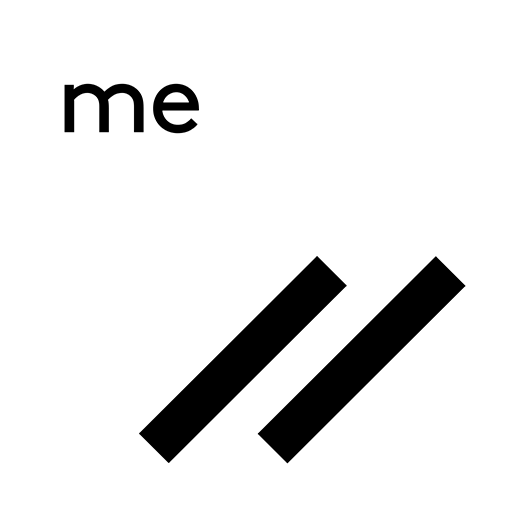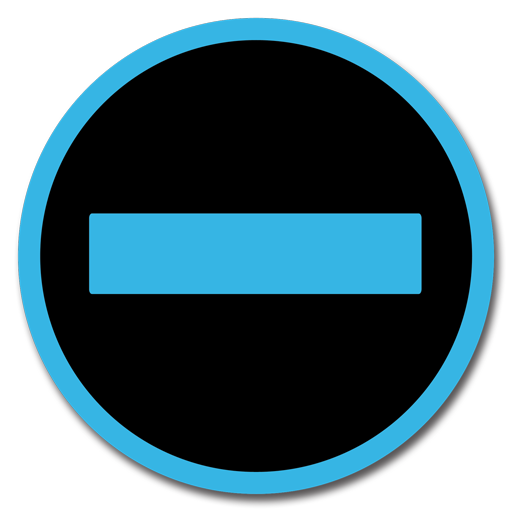
surespot encrypted messenger
Graj na PC z BlueStacks – Platforma gamingowa Android, która uzyskała zaufanie ponad 500 milionów graczy!
Strona zmodyfikowana w dniu: 27 kwietnia 2019
Play surespot encrypted messenger on PC
Encrypted Voice Messaging. If your eyes or hands are busy, your keyboard too cumbersome, or you just want to say it instead of type it- voice messages are sent with the same exceptional end to end encryption as the rest of your surespot messages. Simply hold down the microphone button to record your voice message and release to send.
Surespot uses your mobile data plan and Wi-Fi so you don’t get texting charges, especially important for those friends in other countries.
Surespot clients are OPEN SOURCE software, this creates transparency and invites peer review so you can be confident in our claims. If you wish to contribute/review you can find us on GitHub listed under 'surespot'.
We always appreciate your feedback and questions. Please contact us
Web https://www.surespot.me
Email support@surespot.me
Twitter @surespot
Facebook 'surespot'
Blog https://surespotencryptedmessenger.blogspot.com/
Zagraj w surespot encrypted messenger na PC. To takie proste.
-
Pobierz i zainstaluj BlueStacks na PC
-
Zakończ pomyślnie ustawienie Google, aby otrzymać dostęp do sklepu Play, albo zrób to później.
-
Wyszukaj surespot encrypted messenger w pasku wyszukiwania w prawym górnym rogu.
-
Kliknij, aby zainstalować surespot encrypted messenger z wyników wyszukiwania
-
Ukończ pomyślnie rejestrację Google (jeśli krok 2 został pominięty) aby zainstalować surespot encrypted messenger
-
Klinij w ikonę surespot encrypted messenger na ekranie startowym, aby zacząć grę