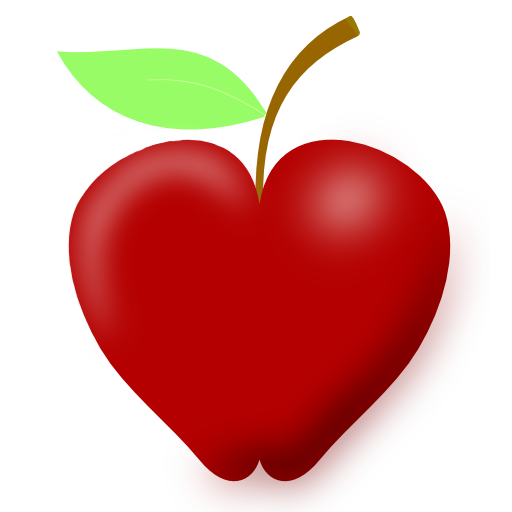7 Day Food Journal Challenge
Play on PC with BlueStacks – the Android Gaming Platform, trusted by 500M+ gamers.
Page Modified on: February 13, 2019
Play 7 Day Food Journal Challenge on PC
___
** LOG EVERYTHING, IN SECONDS
Just take a photo. No stress, no calorie counting anxiety, and no analyzing ingredients while your food gets cold. Log food, exercise, and drinks in photos. Track water with a few quick taps.
___
** LITERALLY SEE YOUR HABITS COME TO LIFE
The best food diary is a visual food diary. Nothing is more powerful than seeing a day in photos. You instantly recognize what you did well and what needs improvement. Your calorie counting days are over. Your having fun with healthy eating days have arrived
___
** GET AMAZING SOCIAL ACCOUNTABILITY
The #1 tip to diet success and eating better is “don’t go it alone.” Medical studies show you lose twice as much weight when you share your food journal with at least two other people. Not only is YouFood the friendliest community you’ll ever experience (truly!), we go a step further by recommending people who share your tastes and goals.
___
** DISCOVER NEW HEALTHY MEAL IDEAS, EVERY DAY
YouFooders have posted 8 million homemade food photos to the app, and we show you the best ones every day. Healthy breakfasts, low budget dinners, paleo snacks, vegan recipes, you name it. If you love a post and it doesn’t have a recipe, just ask - you’ll almost always get a recipe in return.
___
** THE BEST PRIVACY CONTROLS
We recommend posting everything publicly - you’ll quickly see that YouFood is all about support, with zero shame - but in the case you want to make something private, you can. Posts can be private, and so can daily journal entries.
___
YouFood (forrmerly called TwoGrand) is completely free for your first 7 days. If you don't wish to continue, you can easily cancel with just one tap in Google Play and you'll never be charged. No matter your goal - weight loss, eating clean, find healthy meal ideas, keep a photo food journal, go vegan or paleo, or just eat healthy - YouFood can help you achieve it! Let’s eat better, together.
___
Alternate search terms: Two Grand, You Food
Play 7 Day Food Journal Challenge on PC. It’s easy to get started.
-
Download and install BlueStacks on your PC
-
Complete Google sign-in to access the Play Store, or do it later
-
Look for 7 Day Food Journal Challenge in the search bar at the top right corner
-
Click to install 7 Day Food Journal Challenge from the search results
-
Complete Google sign-in (if you skipped step 2) to install 7 Day Food Journal Challenge
-
Click the 7 Day Food Journal Challenge icon on the home screen to start playing