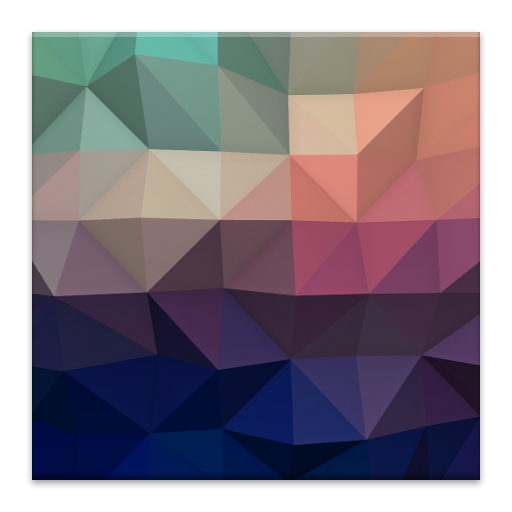Material Circle Live Wallpaper
Spiele auf dem PC mit BlueStacks - der Android-Gaming-Plattform, der über 500 Millionen Spieler vertrauen.
Seite geändert am: 11. November 2018
Play Material Circle Live Wallpaper on PC
Many animated themes, support for multi-touch and vibration-touch, a lot of settings and more.
"Material. Interactive. Animation".
– Features –
– Tap to created "material" circle
– 44 themes
– Beautiful shadows of the circles
– Official material design color palette
– Support multi-touch
– Support vibration-touch
– Settings –
– Create circle by touch
– Vibrate by touch
– Shadow Settings (on / off)
– Choice of frame-per-second (FPS 30/60)
– Auto create circle (a lot settings)
– Choose themes (a lot settings)
TO USE: Home -> Long Press -> Live Wallpapers
Spiele Material Circle Live Wallpaper auf dem PC. Der Einstieg ist einfach.
-
Lade BlueStacks herunter und installiere es auf deinem PC
-
Schließe die Google-Anmeldung ab, um auf den Play Store zuzugreifen, oder mache es später
-
Suche in der Suchleiste oben rechts nach Material Circle Live Wallpaper
-
Klicke hier, um Material Circle Live Wallpaper aus den Suchergebnissen zu installieren
-
Schließe die Google-Anmeldung ab (wenn du Schritt 2 übersprungen hast), um Material Circle Live Wallpaper zu installieren.
-
Klicke auf dem Startbildschirm auf das Material Circle Live Wallpaper Symbol, um mit dem Spielen zu beginnen