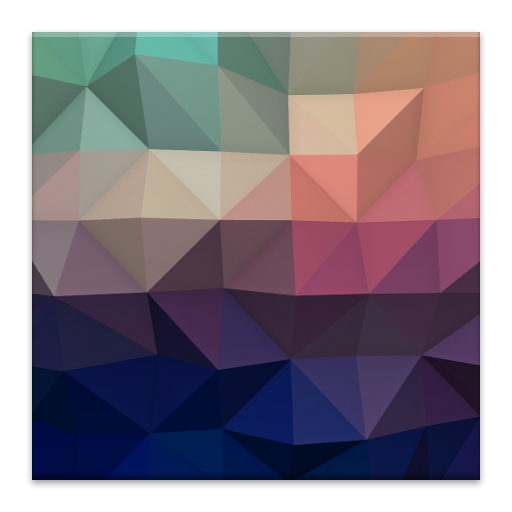このページには広告が含まれます

Material Circle Live Wallpaper
カスタマイズ | TwoMountains
BlueStacksを使ってPCでプレイ - 5憶以上のユーザーが愛用している高機能Androidゲーミングプラットフォーム
Play Material Circle Live Wallpaper on PC
This is the best live wallpaper in the style of "Material Design".
Many animated themes, support for multi-touch and vibration-touch, a lot of settings and more.
"Material. Interactive. Animation".
– Features –
– Tap to created "material" circle
– 44 themes
– Beautiful shadows of the circles
– Official material design color palette
– Support multi-touch
– Support vibration-touch
– Settings –
– Create circle by touch
– Vibrate by touch
– Shadow Settings (on / off)
– Choice of frame-per-second (FPS 30/60)
– Auto create circle (a lot settings)
– Choose themes (a lot settings)
TO USE: Home -> Long Press -> Live Wallpapers
Many animated themes, support for multi-touch and vibration-touch, a lot of settings and more.
"Material. Interactive. Animation".
– Features –
– Tap to created "material" circle
– 44 themes
– Beautiful shadows of the circles
– Official material design color palette
– Support multi-touch
– Support vibration-touch
– Settings –
– Create circle by touch
– Vibrate by touch
– Shadow Settings (on / off)
– Choice of frame-per-second (FPS 30/60)
– Auto create circle (a lot settings)
– Choose themes (a lot settings)
TO USE: Home -> Long Press -> Live Wallpapers
Material Circle Live WallpaperをPCでプレイ
-
BlueStacksをダウンロードしてPCにインストールします。
-
GoogleにサインインしてGoogle Play ストアにアクセスします。(こちらの操作は後で行っても問題ありません)
-
右上の検索バーにMaterial Circle Live Wallpaperを入力して検索します。
-
クリックして検索結果からMaterial Circle Live Wallpaperをインストールします。
-
Googleサインインを完了してMaterial Circle Live Wallpaperをインストールします。※手順2を飛ばしていた場合
-
ホーム画面にてMaterial Circle Live Wallpaperのアイコンをクリックしてアプリを起動します。