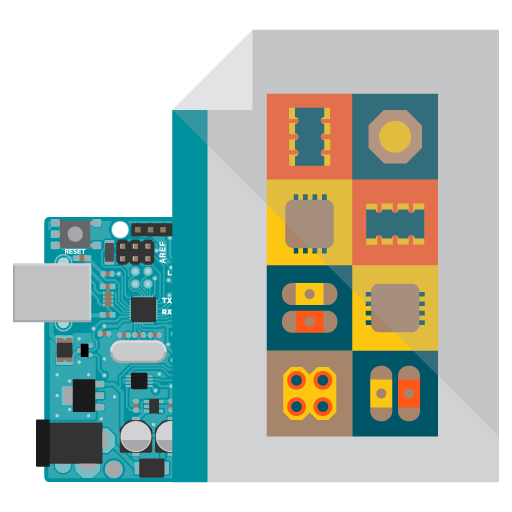2Player 2.0 (Trial Version)
Graj na PC z BlueStacks – Platforma gamingowa Android, która uzyskała zaufanie ponad 500 milionów graczy!
Strona zmodyfikowana w dniu: 16 grudnia 2013
Play 2Player 2.0 (Trial Version) on PC
The 2player Network Media Player is a full-featured Android media player for Windows home networks. "Play From" or "Play To" Windows 7 and Windows 8 computers, XBox 360s, as well as other network devices that support the Windows "Play From" and "Play To" protocols. Play music from your Windows 7 and 8 "My Music" collections directly on your phone; or play music on your phone on a DLNA® TV; or remotely from your media server to your Xbox 360! Music, video, and slideshows everywhere, where you want it, when you want it.
Fully functional trail version. Click "Purchase License" to convert to a fully licensed version.
Features:
- Play content from built-in Windows 7 and Windows 8 media servers.
- Play content from DLNA® and UPNP-AV® network media servers.
- Remotely control DLNA and UPNP-AV "play-to" devices.
- Remotely control other Android devices running 2player 2.0
- Built in media server provides media to other DLNA and UPNP-AV devices.
- Sync via Wi-Fi from "My Music" collection, or from network storage devices.
- Long-click to download music to your phone from Windows 7 and Windows 8 media shares and network media servers.
- Works on Google TV! An ideal target device for your phone or tablet.
- Works with most UPNP-AV and DLNA media servers, TVs, and media renderers.*
* 2Player is not DLNA-certified software. DLNA and UPNP are the trademarks of their respective owners. 2Player is not certified by, endorsed by, or recognized by the Digital Living Network Alliance.
Zagraj w 2Player 2.0 (Trial Version) na PC. To takie proste.
-
Pobierz i zainstaluj BlueStacks na PC
-
Zakończ pomyślnie ustawienie Google, aby otrzymać dostęp do sklepu Play, albo zrób to później.
-
Wyszukaj 2Player 2.0 (Trial Version) w pasku wyszukiwania w prawym górnym rogu.
-
Kliknij, aby zainstalować 2Player 2.0 (Trial Version) z wyników wyszukiwania
-
Ukończ pomyślnie rejestrację Google (jeśli krok 2 został pominięty) aby zainstalować 2Player 2.0 (Trial Version)
-
Klinij w ikonę 2Player 2.0 (Trial Version) na ekranie startowym, aby zacząć grę