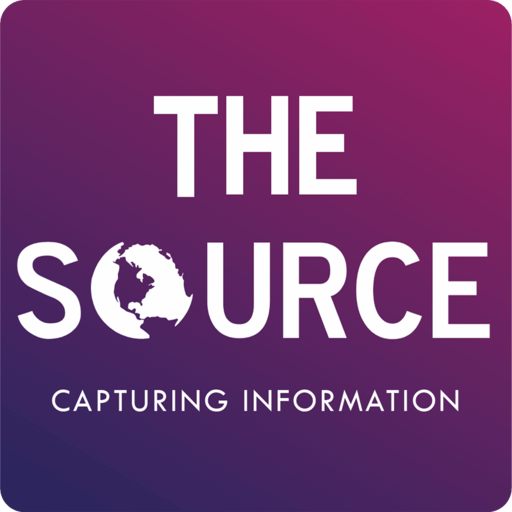Mobile Campus
Play on PC with BlueStacks – the Android Gaming Platform, trusted by 500M+ gamers.
Page Modified on: May 17, 2022
Play Mobile Campus on PC
This app is a mobile channel for students to stay connected to their courses, faculty and classmates, and allows you to:
What You Can Do with the Mobile Apps
• Access & view Coursework lecture modules for all active and past courses
• Record and upload a video to your profile
• View and add posts on all walls – courses, contacts, personal, and groups
• Post on all walls – courses, contacts, personal, and groups
• BLT discussion assignments in online mode
• Download asynchronous material while online to be viewed offline
• Search for contacts
• Accept contact requests
• Locate and join Social Groups
• View Grades
• View LMS notifications
• Provide feedback
• Much more!
What You Cannot Do with the Mobile App
• Submit assignments
• Access the Files repositories (Collaborative Documents) in courses and social groups
• Browse by feature in the Social Groups search panel
• Create Live Sessions
• Attend Live Sessions for Class Discussions
• Watch class recording
Play Mobile Campus on PC. It’s easy to get started.
-
Download and install BlueStacks on your PC
-
Complete Google sign-in to access the Play Store, or do it later
-
Look for Mobile Campus in the search bar at the top right corner
-
Click to install Mobile Campus from the search results
-
Complete Google sign-in (if you skipped step 2) to install Mobile Campus
-
Click the Mobile Campus icon on the home screen to start playing