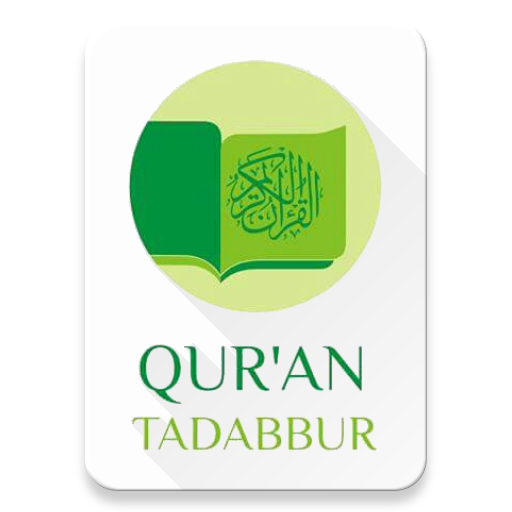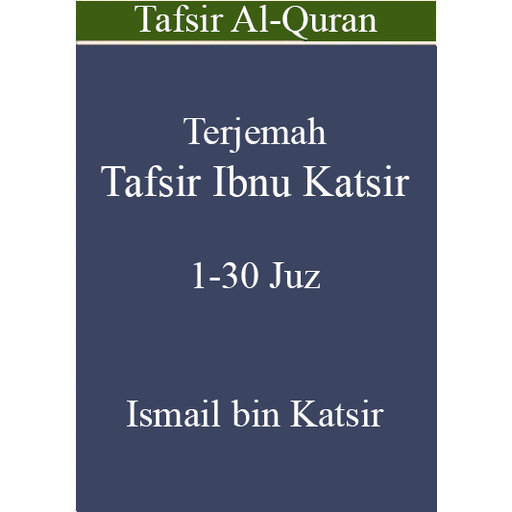MyQuran International PRO
Play on PC with BlueStacks – the Android Gaming Platform, trusted by 500M+ gamers.
Page Modified on: August 31, 2016
Play MyQuran International PRO on PC
Beautiful Al Quran application that give you so many features for read, learn, understand and memorize Al Quran.
MyQuran features:
1. Beautiful design
2. Always save your last read ayyah
3. Search Function
4. Duas in Quran
5. Bookmarks
6. Ayyah Sajdah
7. Page Viewer
8. Read Quran
- Pinch to zoom
- Many reciters
- Many translation
- Colored Tajwid
- Transliteration
- Swipe with 2 fingers to navigate
- Comfort audio player
- Share To Social Media
- Copy Quran Text
- Fullscreen View
9. Finishing Task. Help you to Khatam Al Quran
10. Memorizing Task. Help you to memorize ayyahs on Al Quran
11. Asmaul Husna
12. Schedule/Alarm to remind you to read Al Quran
13. Makhraj
On this beautiful application, we hope to help you all to love our Holy Book, Al Quran.
Wassalamualaikum wr wb
Play MyQuran International PRO on PC. It’s easy to get started.
-
Download and install BlueStacks on your PC
-
Complete Google sign-in to access the Play Store, or do it later
-
Look for MyQuran International PRO in the search bar at the top right corner
-
Click to install MyQuran International PRO from the search results
-
Complete Google sign-in (if you skipped step 2) to install MyQuran International PRO
-
Click the MyQuran International PRO icon on the home screen to start playing