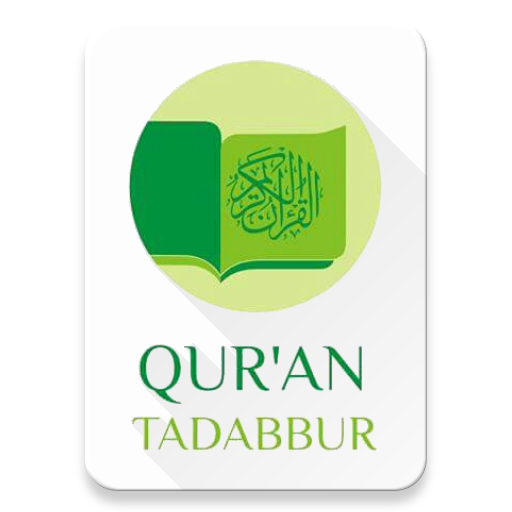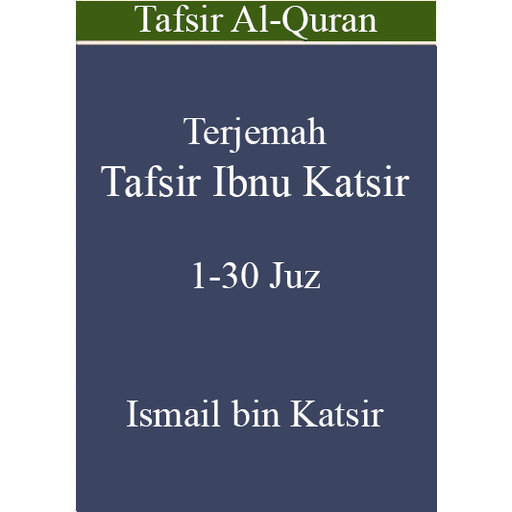このページには広告が含まれます

MyQuran International PRO
書籍&参考書 | the WALi studio
BlueStacksを使ってPCでプレイ - 5憶以上のユーザーが愛用している高機能Androidゲーミングプラットフォーム
Play MyQuran International PRO on PC
Assalamualaikum wr wb
Beautiful Al Quran application that give you so many features for read, learn, understand and memorize Al Quran.
MyQuran features:
1. Beautiful design
2. Always save your last read ayyah
3. Search Function
4. Duas in Quran
5. Bookmarks
6. Ayyah Sajdah
7. Page Viewer
8. Read Quran
- Pinch to zoom
- Many reciters
- Many translation
- Colored Tajwid
- Transliteration
- Swipe with 2 fingers to navigate
- Comfort audio player
- Share To Social Media
- Copy Quran Text
- Fullscreen View
9. Finishing Task. Help you to Khatam Al Quran
10. Memorizing Task. Help you to memorize ayyahs on Al Quran
11. Asmaul Husna
12. Schedule/Alarm to remind you to read Al Quran
13. Makhraj
On this beautiful application, we hope to help you all to love our Holy Book, Al Quran.
Wassalamualaikum wr wb
Beautiful Al Quran application that give you so many features for read, learn, understand and memorize Al Quran.
MyQuran features:
1. Beautiful design
2. Always save your last read ayyah
3. Search Function
4. Duas in Quran
5. Bookmarks
6. Ayyah Sajdah
7. Page Viewer
8. Read Quran
- Pinch to zoom
- Many reciters
- Many translation
- Colored Tajwid
- Transliteration
- Swipe with 2 fingers to navigate
- Comfort audio player
- Share To Social Media
- Copy Quran Text
- Fullscreen View
9. Finishing Task. Help you to Khatam Al Quran
10. Memorizing Task. Help you to memorize ayyahs on Al Quran
11. Asmaul Husna
12. Schedule/Alarm to remind you to read Al Quran
13. Makhraj
On this beautiful application, we hope to help you all to love our Holy Book, Al Quran.
Wassalamualaikum wr wb
MyQuran International PROをPCでプレイ
-
BlueStacksをダウンロードしてPCにインストールします。
-
GoogleにサインインしてGoogle Play ストアにアクセスします。(こちらの操作は後で行っても問題ありません)
-
右上の検索バーにMyQuran International PROを入力して検索します。
-
クリックして検索結果からMyQuran International PROをインストールします。
-
Googleサインインを完了してMyQuran International PROをインストールします。※手順2を飛ばしていた場合
-
ホーム画面にてMyQuran International PROのアイコンをクリックしてアプリを起動します。