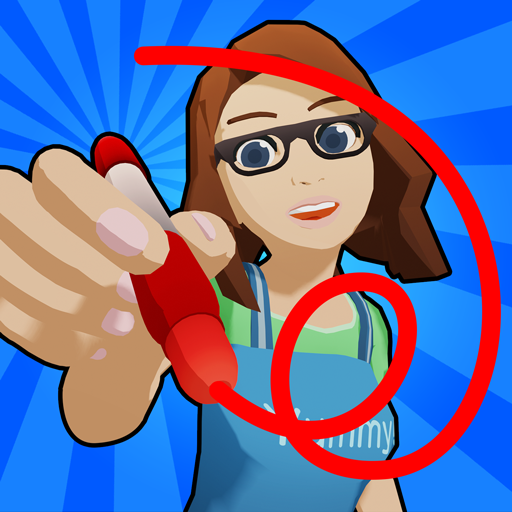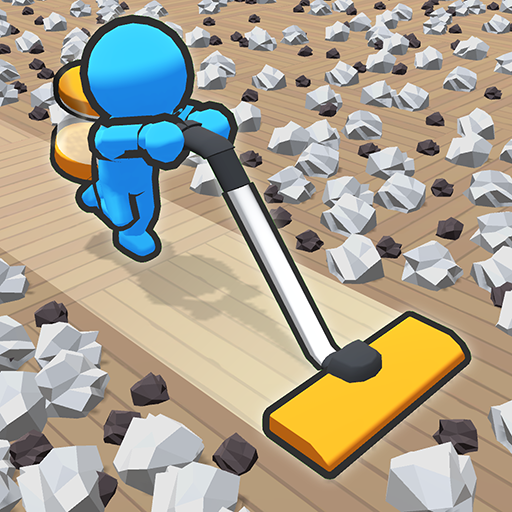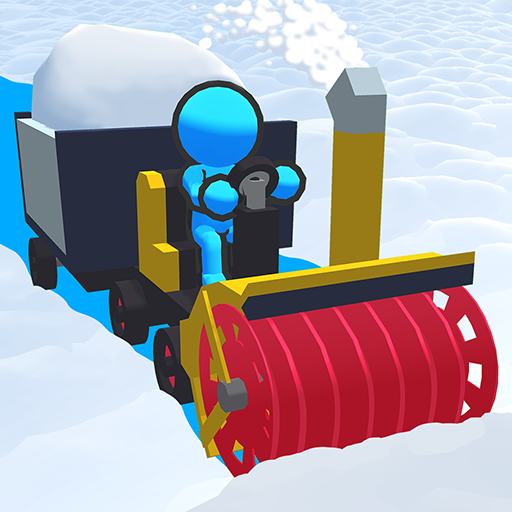draw flights - drawing puzzle
Play on PC with BlueStacks – the Android Gaming Platform, trusted by 500M+ gamers.
Page Modified on: Feb 16, 2025
Play draw flights - drawing puzzle on PC or Mac
Draw flights – drawing puzzle is a puzzle game developed by FTY LLC.. BlueStacks app player is the best platform to play this Android game on your PC or Mac for an immersive gaming experience.
The premise of draw flights is quite simple. You have to draw lines on which your character travels in order to touch the checkered flag. There are obstacles in your way, so you have to make sure that the character doesn’t collide with them before reaching his goal.
The physics in draw flights is quite realistic. The only concerning thing is the ragdoll-like physics of the human whom you control. Also, if the guy touches the flag before sinking into the ocean, that’s still considered a win, and you can progress to the next stage.
Some obstacles are easy enough to avoid, while others will cause an instant restart the moment your character slightly grazes the obstacle. Some of them even have timed triggers, so you have to start at the correct time to avoid collisions.
When you progress, you unlock different character skins. They don’t offer any benefits other than making your character look cooler. Also, the stages get larger and more complicated as you make it to the higher levels.
Download draw flights – drawing puzzle on PC with BlueStacks and draw your way to the checkered flag.
Play draw flights - drawing puzzle on PC. It’s easy to get started.
-
Download and install BlueStacks on your PC
-
Complete Google sign-in to access the Play Store, or do it later
-
Look for draw flights - drawing puzzle in the search bar at the top right corner
-
Click to install draw flights - drawing puzzle from the search results
-
Complete Google sign-in (if you skipped step 2) to install draw flights - drawing puzzle
-
Click the draw flights - drawing puzzle icon on the home screen to start playing