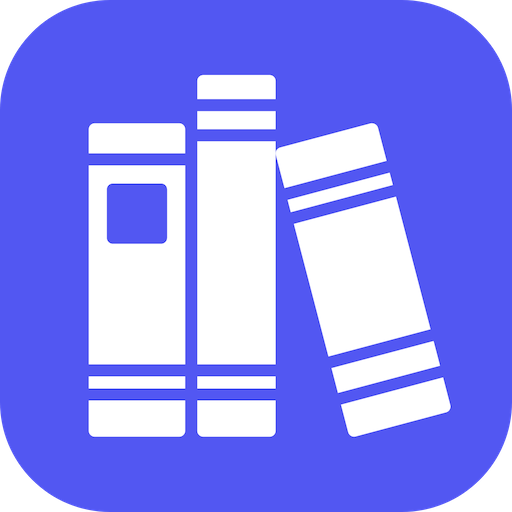Test Your English II.
Educational | Martin K.
5억명 이상의 게이머가 신뢰하는 안드로이드 게임 플랫폼 BlueStacks으로 PC에서 플레이하세요.
Play Test Your English II. on PC
Test Your English
(Level Intermediate)
This application helps you to improve your English skills. It contains more than 900 multiple choice tests.
--
Types of tests:
Language
(English Tests for ESL/EFL :: English Grammar Exercises)
Business
(Teaching Business English :: ESL Business English Tests)
Synonyms
(Learning English Quizzes :: English Synonym Worksheets)
Idioms
(English as a Foreign Language :: Idiomatic Expressions in English)
Errors
(English as a Second Language :: Common Errors in English Usage)
--
Each test consists from ten questions. Select the correct answer from three or four possible answers. If the type of tests is Errors, you first have to find the error and then select it in the options. Then you are expected to type in a word that would be correct in the sentence.
--
At the end of each test is evaluated your score, which you can later improve. The best possible result is of course 10/10 (ten correct answers from all the ten questions). In the section "Scores" You can see your results painted on the pie graph. Green color means a result 10/10. Paint Your scores to green! ;-)
Since version 1.1 there is a list of your incorrect answers ("Scores/Incorrect answers"). You can check them and re-test yourself. If you repeat a test and answer correctly, they are removed from a list.
And, if you like you can play "Millionaire" (inspired by tv-game "Who Wants to Be a Millionaire?").
Good luck!
martin.kupkovic@gmail.com
(Level Intermediate)
This application helps you to improve your English skills. It contains more than 900 multiple choice tests.
--
Types of tests:
Language
(English Tests for ESL/EFL :: English Grammar Exercises)
Business
(Teaching Business English :: ESL Business English Tests)
Synonyms
(Learning English Quizzes :: English Synonym Worksheets)
Idioms
(English as a Foreign Language :: Idiomatic Expressions in English)
Errors
(English as a Second Language :: Common Errors in English Usage)
--
Each test consists from ten questions. Select the correct answer from three or four possible answers. If the type of tests is Errors, you first have to find the error and then select it in the options. Then you are expected to type in a word that would be correct in the sentence.
--
At the end of each test is evaluated your score, which you can later improve. The best possible result is of course 10/10 (ten correct answers from all the ten questions). In the section "Scores" You can see your results painted on the pie graph. Green color means a result 10/10. Paint Your scores to green! ;-)
Since version 1.1 there is a list of your incorrect answers ("Scores/Incorrect answers"). You can check them and re-test yourself. If you repeat a test and answer correctly, they are removed from a list.
And, if you like you can play "Millionaire" (inspired by tv-game "Who Wants to Be a Millionaire?").
Good luck!
martin.kupkovic@gmail.com
PC에서 Test Your English II. 플레이해보세요.
-
BlueStacks 다운로드하고 설치
-
Google Play 스토어에 로그인 하기(나중에 진행가능)
-
오른쪽 상단 코너에 Test Your English II. 검색
-
검색 결과 중 Test Your English II. 선택하여 설치
-
구글 로그인 진행(만약 2단계를 지나갔을 경우) 후 Test Your English II. 설치
-
메인 홈화면에서 Test Your English II. 선택하여 실행