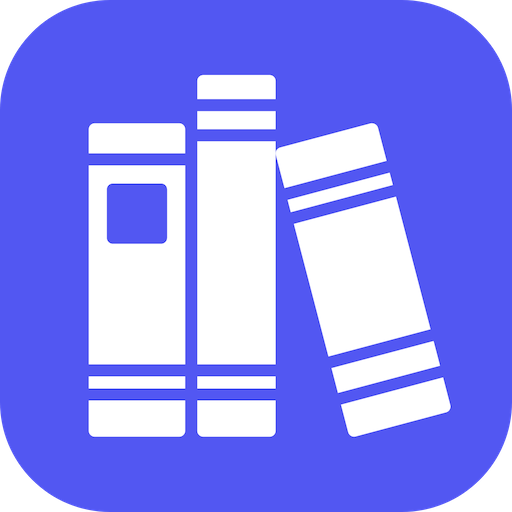Test Your English II.
Educational | Martin K.
在電腦上使用BlueStacks –受到5億以上的遊戲玩家所信任的Android遊戲平台。
Play Test Your English II. on PC
Test Your English
(Level Intermediate)
This application helps you to improve your English skills. It contains more than 900 multiple choice tests.
--
Types of tests:
Language
(English Tests for ESL/EFL :: English Grammar Exercises)
Business
(Teaching Business English :: ESL Business English Tests)
Synonyms
(Learning English Quizzes :: English Synonym Worksheets)
Idioms
(English as a Foreign Language :: Idiomatic Expressions in English)
Errors
(English as a Second Language :: Common Errors in English Usage)
--
Each test consists from ten questions. Select the correct answer from three or four possible answers. If the type of tests is Errors, you first have to find the error and then select it in the options. Then you are expected to type in a word that would be correct in the sentence.
--
At the end of each test is evaluated your score, which you can later improve. The best possible result is of course 10/10 (ten correct answers from all the ten questions). In the section "Scores" You can see your results painted on the pie graph. Green color means a result 10/10. Paint Your scores to green! ;-)
Since version 1.1 there is a list of your incorrect answers ("Scores/Incorrect answers"). You can check them and re-test yourself. If you repeat a test and answer correctly, they are removed from a list.
And, if you like you can play "Millionaire" (inspired by tv-game "Who Wants to Be a Millionaire?").
Good luck!
martin.kupkovic@gmail.com
(Level Intermediate)
This application helps you to improve your English skills. It contains more than 900 multiple choice tests.
--
Types of tests:
Language
(English Tests for ESL/EFL :: English Grammar Exercises)
Business
(Teaching Business English :: ESL Business English Tests)
Synonyms
(Learning English Quizzes :: English Synonym Worksheets)
Idioms
(English as a Foreign Language :: Idiomatic Expressions in English)
Errors
(English as a Second Language :: Common Errors in English Usage)
--
Each test consists from ten questions. Select the correct answer from three or four possible answers. If the type of tests is Errors, you first have to find the error and then select it in the options. Then you are expected to type in a word that would be correct in the sentence.
--
At the end of each test is evaluated your score, which you can later improve. The best possible result is of course 10/10 (ten correct answers from all the ten questions). In the section "Scores" You can see your results painted on the pie graph. Green color means a result 10/10. Paint Your scores to green! ;-)
Since version 1.1 there is a list of your incorrect answers ("Scores/Incorrect answers"). You can check them and re-test yourself. If you repeat a test and answer correctly, they are removed from a list.
And, if you like you can play "Millionaire" (inspired by tv-game "Who Wants to Be a Millionaire?").
Good luck!
martin.kupkovic@gmail.com
在電腦上遊玩Test Your English II. . 輕易上手.
-
在您的電腦上下載並安裝BlueStacks
-
完成Google登入後即可訪問Play商店,或等你需要訪問Play商店十再登入
-
在右上角的搜索欄中尋找 Test Your English II.
-
點擊以從搜索結果中安裝 Test Your English II.
-
完成Google登入(如果您跳過了步驟2),以安裝 Test Your English II.
-
在首頁畫面中點擊 Test Your English II. 圖標來啟動遊戲