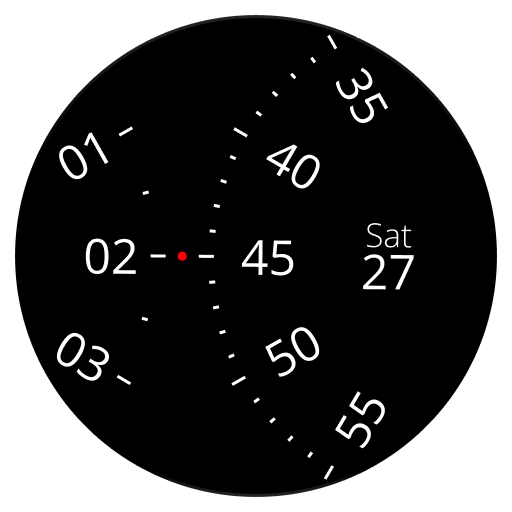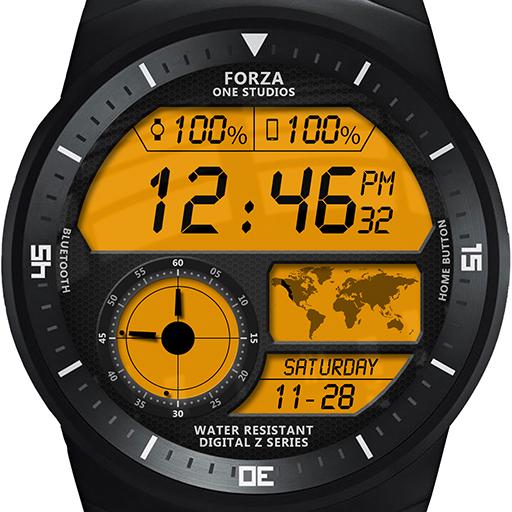Tymometer Watch Face for Android Wear OS
맞춤 설정 | The Design Cycle
5억명 이상의 게이머가 신뢰하는 안드로이드 게임 플랫폼 BlueStacks으로 PC에서 플레이하세요.
Play Tymometer Watch Face for Android Wear OS on PC
An hour glass brings a sense of urgency. Sand trickling down slowly is hard to avoid. We tried to bring the same to a digital surface.
We were constantly on the lookout for new and unique ideas that would keep this project alive. Our goal was to move away from familiar ways of displaying time and formulate something entirely different. That’s when the possibility of viewing time on a meter struck us, and we created the watchface, Tymometer for your smartwatch.
Tymometer indicates time as simply as a digital watch would but it gives your smartwatch a great look with the hour-to-hour scale that runs along the centre. The minutes are distinguishable through a contrasting shade that deftly sweeps across the watchface and takes over at the end of an hour. These features make reading time at a swoop incredibly easy and give your device a striking look.
Android wear / Wear OS smart watch required
Dark & Light themes
8 pre-defined themes,
Ability to create custom themes
Compatible with:
• Moto 360 - All generations
• Asus Zenwatch - All generations
• Huawei Watch - All generations
• Fossil Q - Founder, Marshall, Wander
• Tag Heuer Connected
• Polar M600
• Samsung Gear Live
• LG - G Watch, G Watch R, Urbane, Watch Sport, Watch Style
• Sony Smartwatch 3
or any device running Android Wear / Wear OS by Google
Also check out our other watch faces
• Roto 360
• Time Tuner
• Roto Gears
• Radii
Created by
Gaurav Singh &
Krishna Prajapati
We were constantly on the lookout for new and unique ideas that would keep this project alive. Our goal was to move away from familiar ways of displaying time and formulate something entirely different. That’s when the possibility of viewing time on a meter struck us, and we created the watchface, Tymometer for your smartwatch.
Tymometer indicates time as simply as a digital watch would but it gives your smartwatch a great look with the hour-to-hour scale that runs along the centre. The minutes are distinguishable through a contrasting shade that deftly sweeps across the watchface and takes over at the end of an hour. These features make reading time at a swoop incredibly easy and give your device a striking look.
Android wear / Wear OS smart watch required
Dark & Light themes
8 pre-defined themes,
Ability to create custom themes
Compatible with:
• Moto 360 - All generations
• Asus Zenwatch - All generations
• Huawei Watch - All generations
• Fossil Q - Founder, Marshall, Wander
• Tag Heuer Connected
• Polar M600
• Samsung Gear Live
• LG - G Watch, G Watch R, Urbane, Watch Sport, Watch Style
• Sony Smartwatch 3
or any device running Android Wear / Wear OS by Google
Also check out our other watch faces
• Roto 360
• Time Tuner
• Roto Gears
• Radii
Created by
Gaurav Singh &
Krishna Prajapati
PC에서 Tymometer Watch Face for Android Wear OS 플레이해보세요.
-
BlueStacks 다운로드하고 설치
-
Google Play 스토어에 로그인 하기(나중에 진행가능)
-
오른쪽 상단 코너에 Tymometer Watch Face for Android Wear OS 검색
-
검색 결과 중 Tymometer Watch Face for Android Wear OS 선택하여 설치
-
구글 로그인 진행(만약 2단계를 지나갔을 경우) 후 Tymometer Watch Face for Android Wear OS 설치
-
메인 홈화면에서 Tymometer Watch Face for Android Wear OS 선택하여 실행