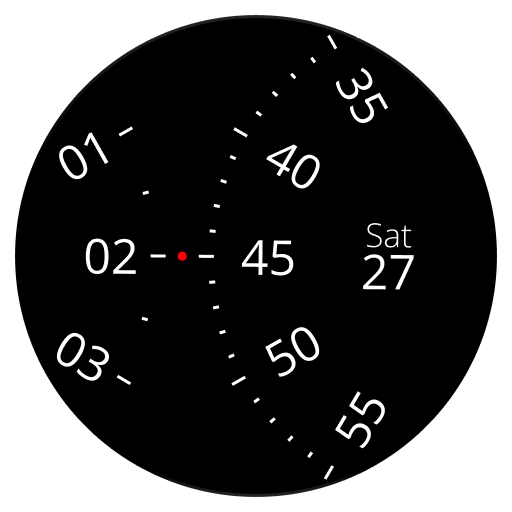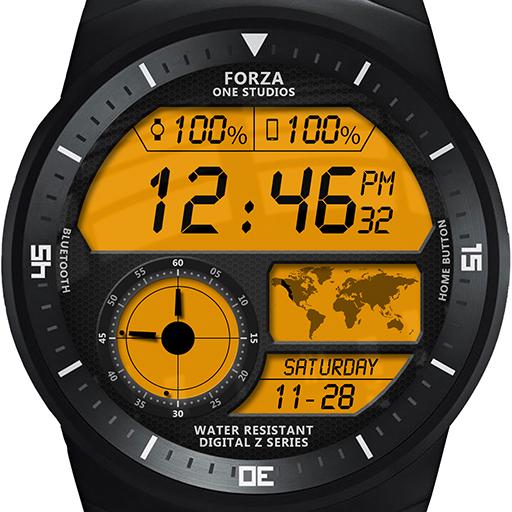Tymometer Watch Face for Android Wear OS
Jogue no PC com BlueStacks - A Plataforma de Jogos Android, confiada por mais de 500 milhões de jogadores.
Página modificada em: 7 de abril de 2018
Play Tymometer Watch Face for Android Wear OS on PC
We were constantly on the lookout for new and unique ideas that would keep this project alive. Our goal was to move away from familiar ways of displaying time and formulate something entirely different. That’s when the possibility of viewing time on a meter struck us, and we created the watchface, Tymometer for your smartwatch.
Tymometer indicates time as simply as a digital watch would but it gives your smartwatch a great look with the hour-to-hour scale that runs along the centre. The minutes are distinguishable through a contrasting shade that deftly sweeps across the watchface and takes over at the end of an hour. These features make reading time at a swoop incredibly easy and give your device a striking look.
Android wear / Wear OS smart watch required
Dark & Light themes
8 pre-defined themes,
Ability to create custom themes
Compatible with:
• Moto 360 - All generations
• Asus Zenwatch - All generations
• Huawei Watch - All generations
• Fossil Q - Founder, Marshall, Wander
• Tag Heuer Connected
• Polar M600
• Samsung Gear Live
• LG - G Watch, G Watch R, Urbane, Watch Sport, Watch Style
• Sony Smartwatch 3
or any device running Android Wear / Wear OS by Google
Also check out our other watch faces
• Roto 360
• Time Tuner
• Roto Gears
• Radii
Created by
Gaurav Singh &
Krishna Prajapati
Jogue Tymometer Watch Face for Android Wear OS no PC. É fácil começar.
-
Baixe e instale o BlueStacks no seu PC
-
Conclua o login do Google para acessar a Play Store ou faça isso mais tarde
-
Procure por Tymometer Watch Face for Android Wear OS na barra de pesquisa no canto superior direito
-
Clique para instalar Tymometer Watch Face for Android Wear OS a partir dos resultados da pesquisa
-
Conclua o login do Google (caso você pulou a etapa 2) para instalar o Tymometer Watch Face for Android Wear OS
-
Clique no ícone do Tymometer Watch Face for Android Wear OS na tela inicial para começar a jogar