
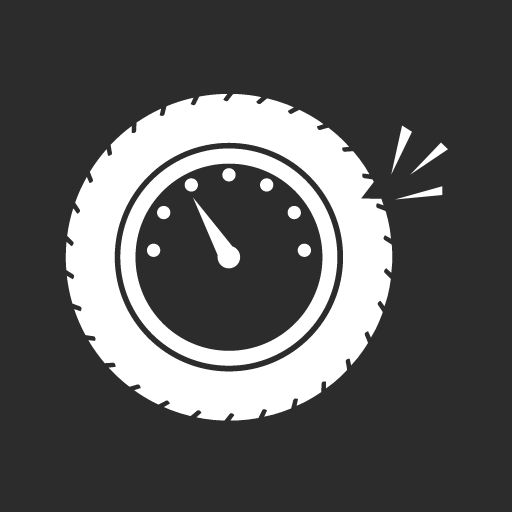
SensAiry
Graj na PC z BlueStacks – Platforma gamingowa Android, która uzyskała zaufanie ponad 500 milionów graczy!
Strona zmodyfikowana w dniu: 12 lutego 2020
Play SensAiry on PC
SensAiry app along with its companion hardware lets you check your vehicles tire pressure and temperature. SensAiry uses bluetooth low energy to continuously monitor your vehicles tire pressure. With beautifully designed digital dials, the app’s screen provides easily readable imagery for tire pressure and temperature levels. It displays pressure readings in pounds per square inch (psi), kilopascal (kPa) and in bar units. Temperature is displayed in Fahrenheit and Celsius. Support for altitude correction for higher accuracy.
Features:
- Supports multiple vehicles
- Maximum of 20 tires (inclusive of all vehicles) can be monitored
- Data synced to cloud server. No need to worry if you change your phone.
- Sensors for cars, motorcycles both internal and external sensors.
Note:
- Hardware must be separately purchased. Visit www.tymtix.com to know from where to buy.
- Hardware comes with 1-year warranty.
- SensAiry app requires location services to be turned on. SensAiry does not use GPS but uses Bluetooth LE to locate the sensors.
- SensAiry app requires Bluetooth to be turned on. SensAiry uses Bluetooth Low Energy which has only marginal impact on battery life.
- SensAiry works 5 meters range from the sensors.
- Android version 7.0 has issues with bluetooth functionality. due to this android issue our app will not function as expected. especially pairing new sensor will fail. please update to 7.1 or above android version to overcome this issue.
Zagraj w SensAiry na PC. To takie proste.
-
Pobierz i zainstaluj BlueStacks na PC
-
Zakończ pomyślnie ustawienie Google, aby otrzymać dostęp do sklepu Play, albo zrób to później.
-
Wyszukaj SensAiry w pasku wyszukiwania w prawym górnym rogu.
-
Kliknij, aby zainstalować SensAiry z wyników wyszukiwania
-
Ukończ pomyślnie rejestrację Google (jeśli krok 2 został pominięty) aby zainstalować SensAiry
-
Klinij w ikonę SensAiry na ekranie startowym, aby zacząć grę



