
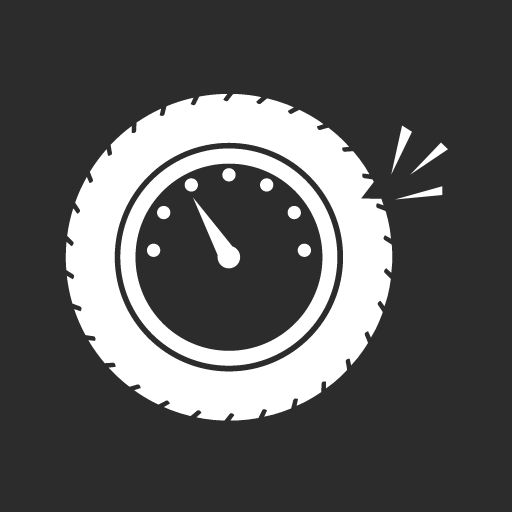
SensAiry
车辆和交通 | Tymtix Technologies Pvt. Ltd.
在電腦上使用BlueStacks –受到5億以上的遊戲玩家所信任的Android遊戲平台。
Play SensAiry on PC
Description:
SensAiry app along with its companion hardware lets you check your vehicles tire pressure and temperature. SensAiry uses bluetooth low energy to continuously monitor your vehicles tire pressure. With beautifully designed digital dials, the app’s screen provides easily readable imagery for tire pressure and temperature levels. It displays pressure readings in pounds per square inch (psi), kilopascal (kPa) and in bar units. Temperature is displayed in Fahrenheit and Celsius. Support for altitude correction for higher accuracy.
Features:
- Supports multiple vehicles
- Maximum of 20 tires (inclusive of all vehicles) can be monitored
- Data synced to cloud server. No need to worry if you change your phone.
- Sensors for cars, motorcycles both internal and external sensors.
Note:
- Hardware must be separately purchased. Visit www.tymtix.com to know from where to buy.
- Hardware comes with 1-year warranty.
- SensAiry app requires location services to be turned on. SensAiry does not use GPS but uses Bluetooth LE to locate the sensors.
- SensAiry app requires Bluetooth to be turned on. SensAiry uses Bluetooth Low Energy which has only marginal impact on battery life.
- SensAiry works 5 meters range from the sensors.
- Android version 7.0 has issues with bluetooth functionality. due to this android issue our app will not function as expected. especially pairing new sensor will fail. please update to 7.1 or above android version to overcome this issue.
SensAiry app along with its companion hardware lets you check your vehicles tire pressure and temperature. SensAiry uses bluetooth low energy to continuously monitor your vehicles tire pressure. With beautifully designed digital dials, the app’s screen provides easily readable imagery for tire pressure and temperature levels. It displays pressure readings in pounds per square inch (psi), kilopascal (kPa) and in bar units. Temperature is displayed in Fahrenheit and Celsius. Support for altitude correction for higher accuracy.
Features:
- Supports multiple vehicles
- Maximum of 20 tires (inclusive of all vehicles) can be monitored
- Data synced to cloud server. No need to worry if you change your phone.
- Sensors for cars, motorcycles both internal and external sensors.
Note:
- Hardware must be separately purchased. Visit www.tymtix.com to know from where to buy.
- Hardware comes with 1-year warranty.
- SensAiry app requires location services to be turned on. SensAiry does not use GPS but uses Bluetooth LE to locate the sensors.
- SensAiry app requires Bluetooth to be turned on. SensAiry uses Bluetooth Low Energy which has only marginal impact on battery life.
- SensAiry works 5 meters range from the sensors.
- Android version 7.0 has issues with bluetooth functionality. due to this android issue our app will not function as expected. especially pairing new sensor will fail. please update to 7.1 or above android version to overcome this issue.
在電腦上遊玩SensAiry . 輕易上手.
-
在您的電腦上下載並安裝BlueStacks
-
完成Google登入後即可訪問Play商店,或等你需要訪問Play商店十再登入
-
在右上角的搜索欄中尋找 SensAiry
-
點擊以從搜索結果中安裝 SensAiry
-
完成Google登入(如果您跳過了步驟2),以安裝 SensAiry
-
在首頁畫面中點擊 SensAiry 圖標來啟動遊戲



