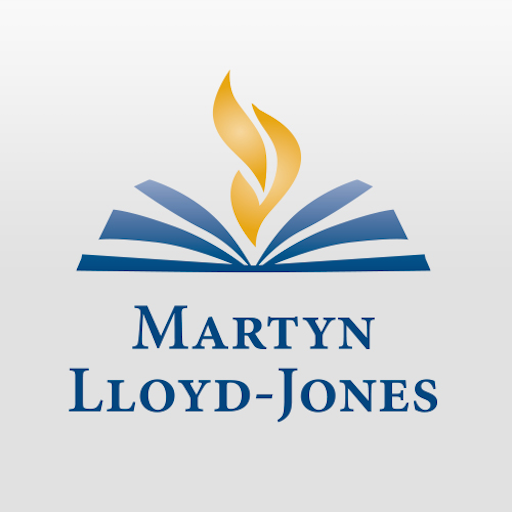Filament: Gospel of John
Jouez sur PC avec BlueStacks - la plate-forme de jeu Android, approuvée par + 500M de joueurs.
Page Modifiée le: 20 janvier 2020
Play Filament: Gospel of John on PC
With your Filament Bible (or Gospel of John) open, use the Filament App to simply scan the page you are reading with your device’s camera. Your phone or tablet recognizes the page and instantly connects you to content centered around that passage. You'll get access to in-depth study notes, profiles of every person mentioned on the page, articles about key topics, devotionals, videos, and interactive maps that will help you really get a feel for the world of the Bible.
Filament combines the simple elegance of a premium Bible with the powerful capabilities of your phone or tablet. You get the best reading experience a print Bible can offer and instant access to more meaningful content than you’ll find in any one study Bible or devotional Bible.
Our prayer is that this print+digital Bible reading experience will give you fresh insight and understanding as you draw near to God through his word.
Jouez à Filament: Gospel of John sur PC. C'est facile de commencer.
-
Téléchargez et installez BlueStacks sur votre PC
-
Connectez-vous à Google pour accéder au Play Store ou faites-le plus tard
-
Recherchez Filament: Gospel of John dans la barre de recherche dans le coin supérieur droit
-
Cliquez pour installer Filament: Gospel of John à partir des résultats de la recherche
-
Connectez-vous à Google (si vous avez ignoré l'étape 2) pour installer Filament: Gospel of John
-
Cliquez sur l'icône Filament: Gospel of John sur l'écran d'accueil pour commencer à jouer