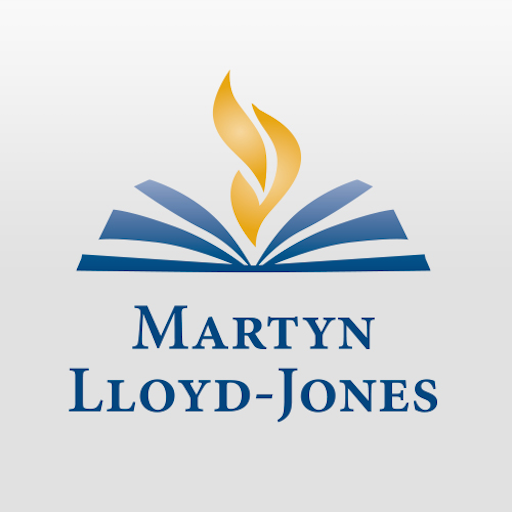このページには広告が含まれます

Filament: Gospel of John
書籍&参考書 | Tyndale developer
BlueStacksを使ってPCでプレイ - 5憶以上のユーザーが愛用している高機能Androidゲーミングプラットフォーム
Play Filament: Gospel of John on PC
The Filament App is designed to work with the Filament print Bible.
With your Filament Bible (or Gospel of John) open, use the Filament App to simply scan the page you are reading with your device’s camera. Your phone or tablet recognizes the page and instantly connects you to content centered around that passage. You'll get access to in-depth study notes, profiles of every person mentioned on the page, articles about key topics, devotionals, videos, and interactive maps that will help you really get a feel for the world of the Bible.
Filament combines the simple elegance of a premium Bible with the powerful capabilities of your phone or tablet. You get the best reading experience a print Bible can offer and instant access to more meaningful content than you’ll find in any one study Bible or devotional Bible.
Our prayer is that this print+digital Bible reading experience will give you fresh insight and understanding as you draw near to God through his word.
With your Filament Bible (or Gospel of John) open, use the Filament App to simply scan the page you are reading with your device’s camera. Your phone or tablet recognizes the page and instantly connects you to content centered around that passage. You'll get access to in-depth study notes, profiles of every person mentioned on the page, articles about key topics, devotionals, videos, and interactive maps that will help you really get a feel for the world of the Bible.
Filament combines the simple elegance of a premium Bible with the powerful capabilities of your phone or tablet. You get the best reading experience a print Bible can offer and instant access to more meaningful content than you’ll find in any one study Bible or devotional Bible.
Our prayer is that this print+digital Bible reading experience will give you fresh insight and understanding as you draw near to God through his word.
Filament: Gospel of JohnをPCでプレイ
-
BlueStacksをダウンロードしてPCにインストールします。
-
GoogleにサインインしてGoogle Play ストアにアクセスします。(こちらの操作は後で行っても問題ありません)
-
右上の検索バーにFilament: Gospel of Johnを入力して検索します。
-
クリックして検索結果からFilament: Gospel of Johnをインストールします。
-
Googleサインインを完了してFilament: Gospel of Johnをインストールします。※手順2を飛ばしていた場合
-
ホーム画面にてFilament: Gospel of Johnのアイコンをクリックしてアプリを起動します。