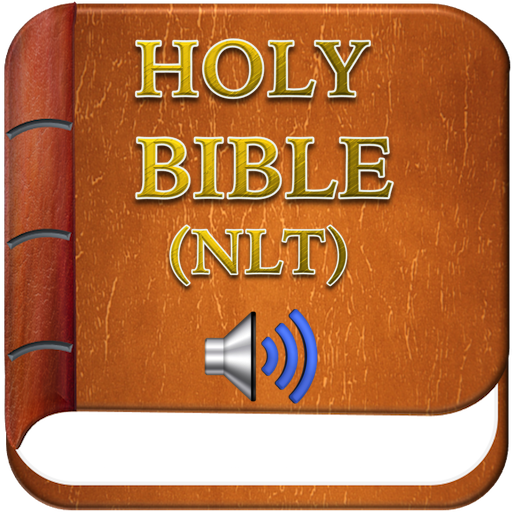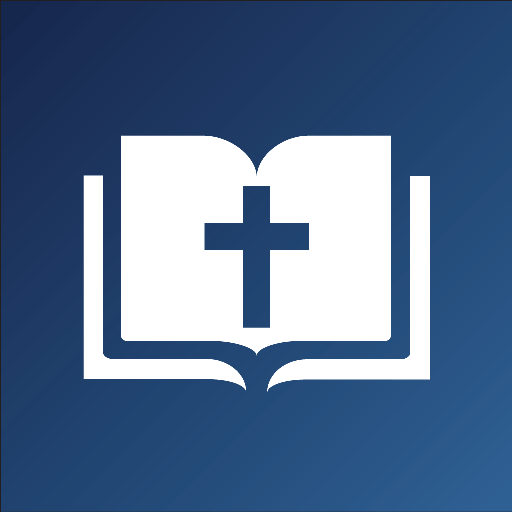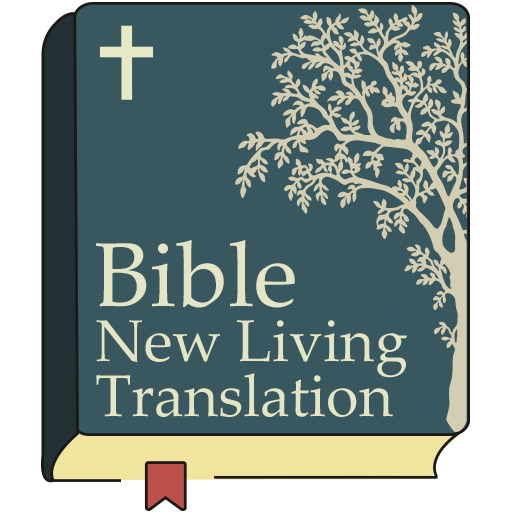Filament Bible
Spiele auf dem PC mit BlueStacks - der Android-Gaming-Plattform, der über 500 Millionen Spieler vertrauen.
Seite geändert am: 20. Januar 2020
Play Filament Bible on PC
With your Filament Bible open, use the Filament App to simply scan the page you are reading with your device’s camera. Your phone or tablet recognizes the page and instantly connects you to content centered around that passage. You'll get access to in-depth study notes, profiles of every person mentioned on the page, articles about key topics, devotionals, videos, and interactive maps that will help you really get a feel for the world of the Bible.
Filament combines the simple elegance of a premium Bible with the powerful capabilities of your smartphone or tablet. You get the best reading experience a print Bible can offer and instant access to more meaningful content than you’ll find in any one study Bible or devotional Bible.
Our prayer is that this print+digital Bible reading experience will give you fresh insight and understanding as you draw near to God through his word.
Spiele Filament Bible auf dem PC. Der Einstieg ist einfach.
-
Lade BlueStacks herunter und installiere es auf deinem PC
-
Schließe die Google-Anmeldung ab, um auf den Play Store zuzugreifen, oder mache es später
-
Suche in der Suchleiste oben rechts nach Filament Bible
-
Klicke hier, um Filament Bible aus den Suchergebnissen zu installieren
-
Schließe die Google-Anmeldung ab (wenn du Schritt 2 übersprungen hast), um Filament Bible zu installieren.
-
Klicke auf dem Startbildschirm auf das Filament Bible Symbol, um mit dem Spielen zu beginnen