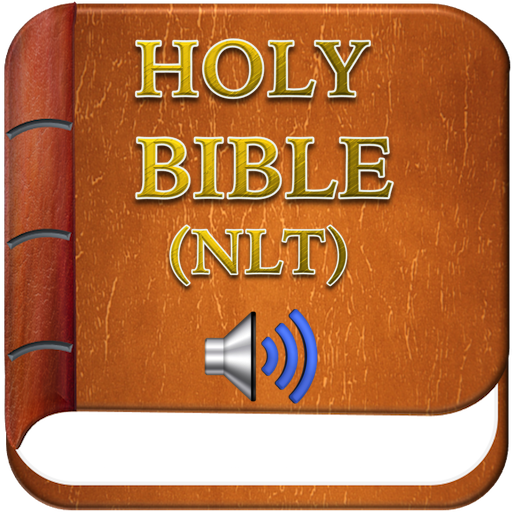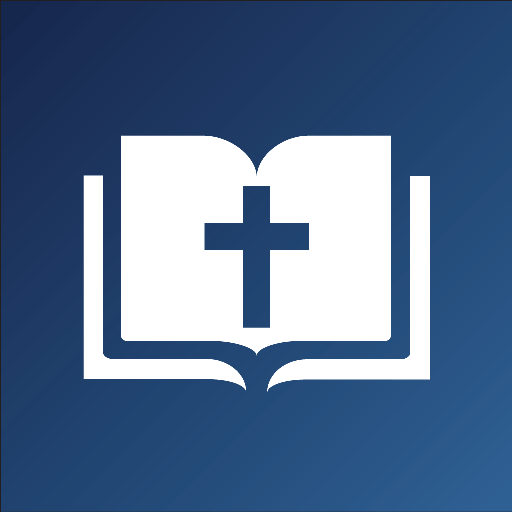Filament Bible
Play on PC with BlueStacks – the Android Gaming Platform, trusted by 500M+ gamers.
Page Modified on: January 20, 2020
Play Filament Bible on PC
With your Filament Bible open, use the Filament App to simply scan the page you are reading with your device’s camera. Your phone or tablet recognizes the page and instantly connects you to content centered around that passage. You'll get access to in-depth study notes, profiles of every person mentioned on the page, articles about key topics, devotionals, videos, and interactive maps that will help you really get a feel for the world of the Bible.
Filament combines the simple elegance of a premium Bible with the powerful capabilities of your smartphone or tablet. You get the best reading experience a print Bible can offer and instant access to more meaningful content than you’ll find in any one study Bible or devotional Bible.
Our prayer is that this print+digital Bible reading experience will give you fresh insight and understanding as you draw near to God through his word.
Play Filament Bible on PC. It’s easy to get started.
-
Download and install BlueStacks on your PC
-
Complete Google sign-in to access the Play Store, or do it later
-
Look for Filament Bible in the search bar at the top right corner
-
Click to install Filament Bible from the search results
-
Complete Google sign-in (if you skipped step 2) to install Filament Bible
-
Click the Filament Bible icon on the home screen to start playing