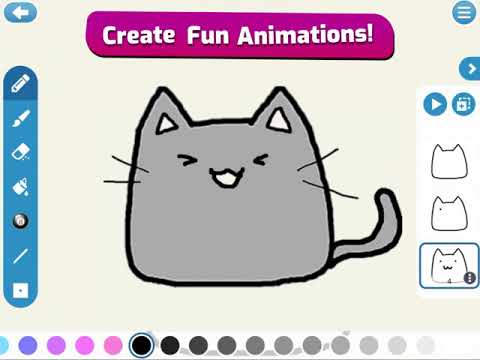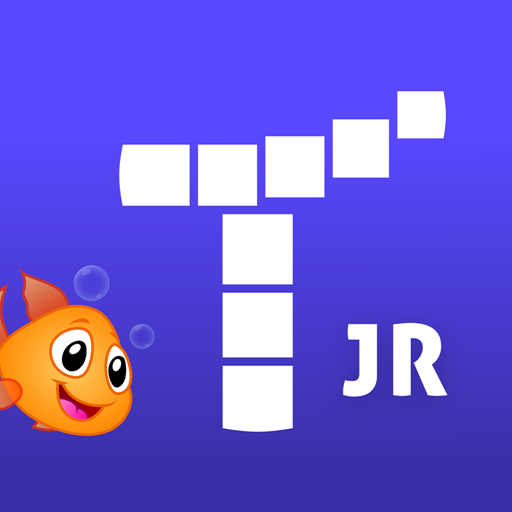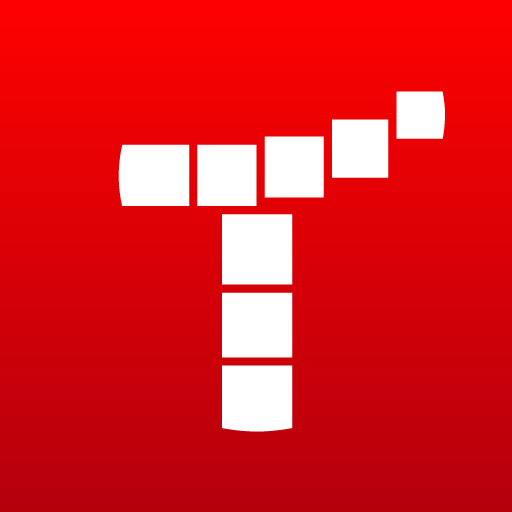
Tynker - Learn to Code
500M + oyuncunun güvendiği Android Oyun Platformu, BlueStacks ile PC'de oynayın.
Sayfa Değiştirilme tarihi: 19 Ağustos 2021
Play Tynker - Learn to Code on PC
Strengthen your child’s educational foundation with step-by-step tutorials that teach kids coding in a way they enjoy. Your child will learn as they build games and apps.
Learn to code with Tynker!
AWARDS
*** Parents’ Choice Gold Award
*** Academics' Choice Award
*** Tillywig Brain Child Award
*** Selected for Everyone Can Code program by Apple
*** Editor's Choice, Children's Technology Review
*** Rated 5 stars for Engagement, Common Sense Media
*** Featured by Apple in Education, Kids, and Best New Apps
*** Rated “Best for 8-14” by USA Today
CODING GAMES
• Learn to code by playing puzzles and games
• Use block coding to create games, math art, apps, and more
• Use loops, conditional statements, functions, and subroutines to find treasure
• Learn sequencing and pattern recognition while collecting candy
• Switch between block coding and Swift
• Learn to program games, and apps
• Over 200 starter tutorials included
LEARNING WITH BARBIE™
• Explore 6 careers with Barbie™ “You Can Be Anything”
• Use programming to animate characters, create music, and more
Tynker’s coding games teach kids important lessons and skills. Program games, and more with Tynker – download now!
SUBSCRIPTIONS
Subscribe to Tynker to access premium content. Choose between the following auto-renewing subscription options:
- Mobile Plan - 6.99 per month or 59.99 per year
Prices in USD and may vary by location.
Subscriptions will be charged to your credit card through your Google Play account and will automatically renew unless canceled at least 24 hours before the end of the current period.
Subscriptions may be managed and canceled by visiting the Google Play app and clicking on your profile icon. Refunds are not available for unused portions of a subscription per Google Play policy.
Terms and Privacy Policy: https://www.tynker.com/privacy
What is Tynker?
Tynker is a complete learning system for kids to learn to code. Kids begin experimenting with visual blocks, then progress to JavaScript, Swift, and Python as they design games, build apps, and make incredible projects.
Computer programming is a 21st century skill that kids can start learning at any age. While coding with Tynker, kids apply critical thinking, pattern recognition, focus, problem solving, debugging, resilience, sequencing, spatial visualization, and algorithmic thinking. The Tynker visual language makes it easy for them to learn and apply concepts like conditional logic, repetition, variables, and functions – the same coding concepts as any mainstream programming language.
Tynker - Learn to Code oyununu PC'de oyna. Başlamak çok kolay.
-
BlueStacks'i PC'nize İndirin ve Yükleyin
-
Play Store'a erişmek için Google girişi yapın ya da daha sonraya bırakın.
-
Sağ üst köşeye Tynker - Learn to Code yazarak arayın.
-
Tynker - Learn to Code uygulamasını arama sonuçlarından indirmek için tıklayın.
-
(iEğer Adım 2'yi atladıysanız) Tynker - Learn to Code uygulamasını yüklemek için Google'a giriş yapın.
-
Oynatmaya başlatmak için ekrandaki Tynker - Learn to Code ikonuna tıklayın.