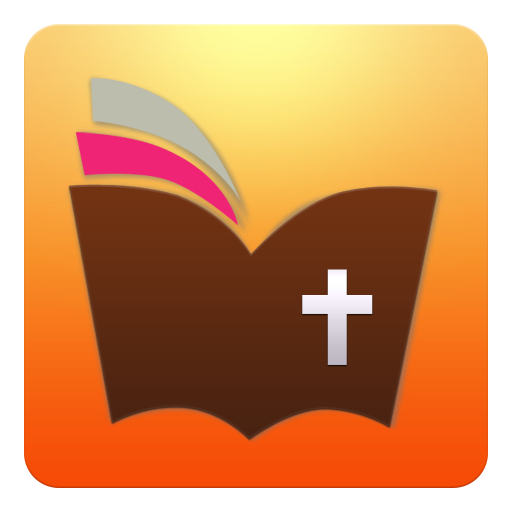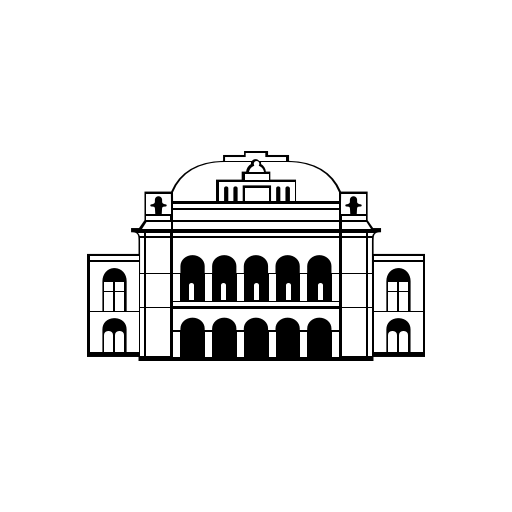Typsy
Juega en PC con BlueStacks: la plataforma de juegos Android, en la que confían más de 500 millones de jugadores.
Página modificada el: 14 de febrero de 2020
Play Typsy on PC
LEARN NEW SKILLS
Discover courses in more than 50 hospitality-specific topics - from customer service and sales skills, to wine and beer knowledge, barista basics and more. New courses are added every month!
LEARN FROM THE BEST
Be inspired by world-leading industry experts including head bartenders, top chefs, and food experts.
TEST YOUR KNOWLEDGE
Test your knowledge with course quizzes and earn industry-endorsed certificates. Share your achievements and take the next step in your career!
AFFORDABLE LEARNING
Learn for free or go Pro and access our full content library. Upgrade at any time.
Courses available in:
• Beverage: draft beer, champagne, coffee, gin, vodka, Guinness, etc.
• Business: finance, operations, menu engineering, social media, etc.
• Compliance: alcohol safety, workplace health and safety, food allergies, workplace
bullying, etc.
• Culinary: food safety, hygiene, leadership, etc.
• Hotel: housekeeping, guest safety, front desk, etc.
• Management: rostering, training, communication, etc.
• Service: hosting, front of house, table service, sales skills, etc.
Juega Typsy en la PC. Es fácil comenzar.
-
Descargue e instale BlueStacks en su PC
-
Complete el inicio de sesión de Google para acceder a Play Store, o hágalo más tarde
-
Busque Typsy en la barra de búsqueda en la esquina superior derecha
-
Haga clic para instalar Typsy desde los resultados de búsqueda
-
Complete el inicio de sesión de Google (si omitió el paso 2) para instalar Typsy
-
Haz clic en el ícono Typsy en la pantalla de inicio para comenzar a jugar