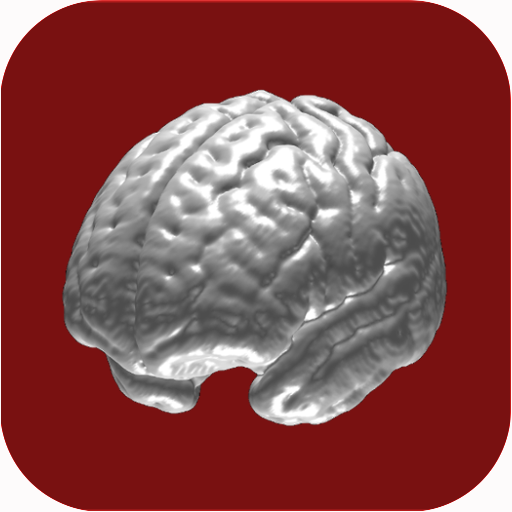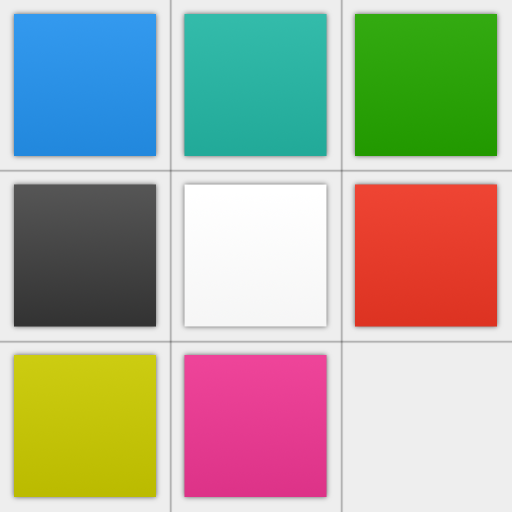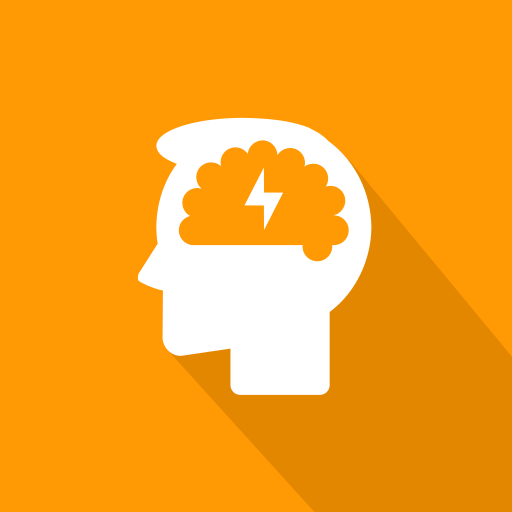
Dual N-Back
العب على الكمبيوتر الشخصي مع BlueStacks - نظام أندرويد للألعاب ، موثوق به من قبل أكثر من 500 مليون لاعب.
تم تعديل الصفحة في: 30 ديسمبر 2019
Play Dual N-Back on PC
An optional premium upgrade is available through a one-time in-app purchase that will remove ads and enable Google Play Games cloud synchronisation across multiple devices.
To get bugs fixed as fast as possible, please use the app's customer service feature. The more (and precise) information you provide for reproducing the bug, the faster it will be fixed.
WHAT IS DUAL N-BACK
Dual N-Back exercise has been shown to improve working memory and fluid intelligence. Fluid intelligence refers to the ability to reason and to solve new problems independently of previously acquired knowledge. The idea is to keep track of two individual things while playing: flashing square's positions and letter sounds.
FEATURES
- Simple but challenging gameplay
- Graphical statistics with daily progress and trend line
- Helpful gameplay animations and tips explaining all you need to know about Dual N-back
You will advance to your current top performance level quite fast and it takes some persistence to get to the next level. On the other hand, the length of the sequence to remember (i.e. difficult level) for each round is deliberately changed quite easily so that there is minimal chance to learn strategies which are actually not increasing your fluid intelligence in the long run.
العب Dual N-Back على جهاز الكمبيوتر. من السهل البدء.
-
قم بتنزيل BlueStacks وتثبيته على جهاز الكمبيوتر الخاص بك
-
أكمل تسجيل الدخول إلى Google للوصول إلى متجر Play ، أو قم بذلك لاحقًا
-
ابحث عن Dual N-Back في شريط البحث أعلى الزاوية اليمنى
-
انقر لتثبيت Dual N-Back من نتائج البحث
-
أكمل تسجيل الدخول إلى Google (إذا تخطيت الخطوة 2) لتثبيت Dual N-Back
-
انقر على أيقونة Dual N-Back على الشاشة الرئيسية لبدء اللعب