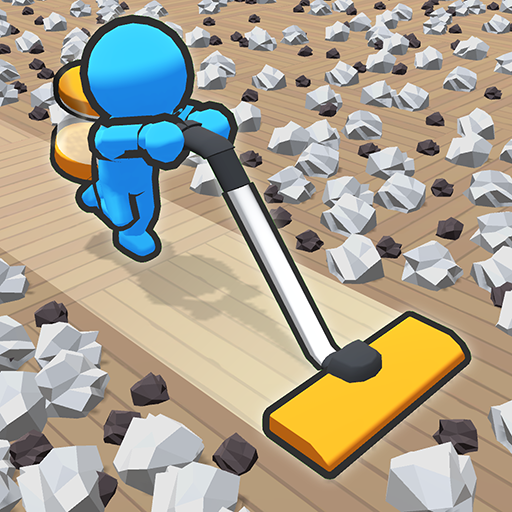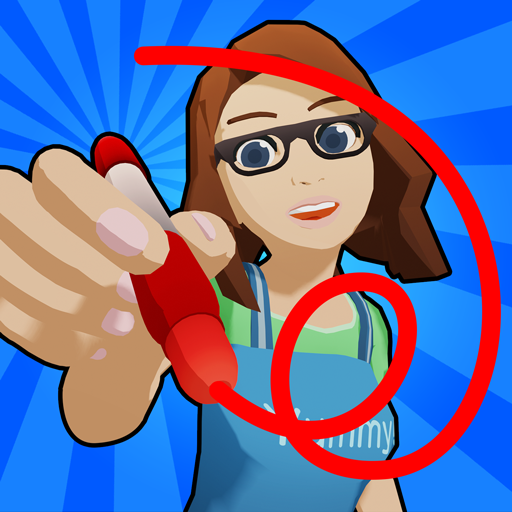Big Makeover
Play on PC with BlueStacks – the Android Gaming Platform, trusted by 500M+ gamers.
Page Modified on: May 1, 2023
Play Big Makeover on PC or Mac
Big Makeover is a simulation game developed by FTY LLC. BlueStacks app player is the best platform to play this Android game on your PC or Mac for an immersive gaming experience.
Download Big Makeover on PC and fix the body or facial flaws of your patient. Become the best plastic surgeon in town and help your patients. Are you ready to play? Download Big Makeover on PC now.
In this game, patients come in their numbers to fix something in their bodies or faces. They come to have a botox injection, an acne treatment, breast enlargement, or a genioplasty done. Whatever it is, you have to attend to them and give them a satisfying procedure. You will be rewarded with a smile when your patients are pleased with your work. Patients would frown when procedures don’t go according to what they want.
Also, you earn cash prizes when you complete your patient’s requirements. Earnings can be used to upgrade your clinic and have more customers come in. In this game, accuracy is key. Always ensure you work strictly with what your patients want or you lose the game. Try to reach your target and ensure nothing goes wrong. Good luck doctor!
Play Big Makeover on PC. It’s easy to get started.
-
Download and install BlueStacks on your PC
-
Complete Google sign-in to access the Play Store, or do it later
-
Look for Big Makeover in the search bar at the top right corner
-
Click to install Big Makeover from the search results
-
Complete Google sign-in (if you skipped step 2) to install Big Makeover
-
Click the Big Makeover icon on the home screen to start playing