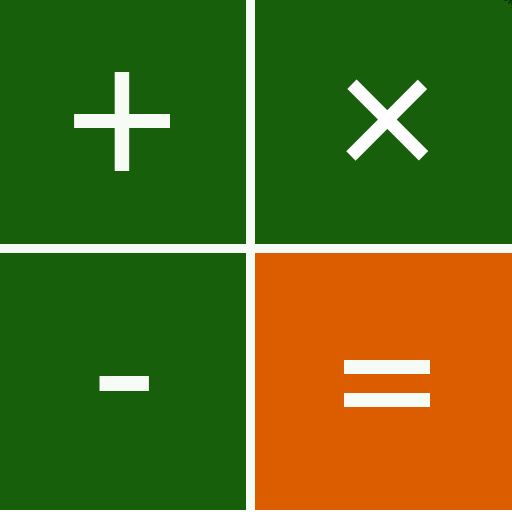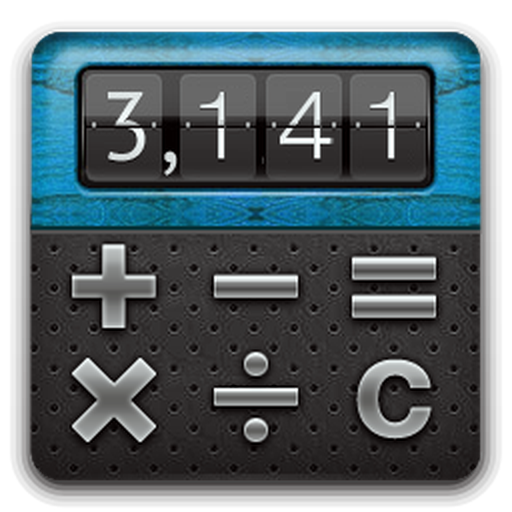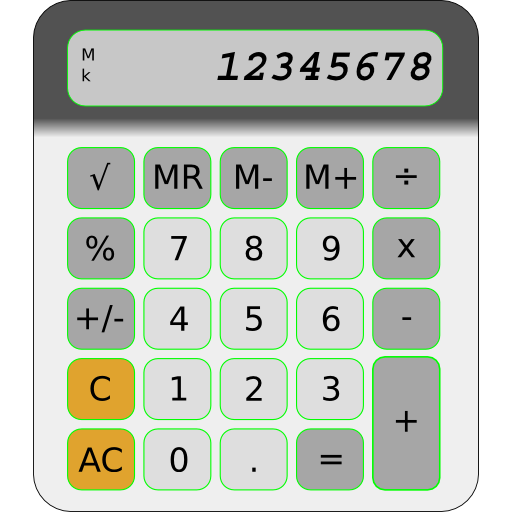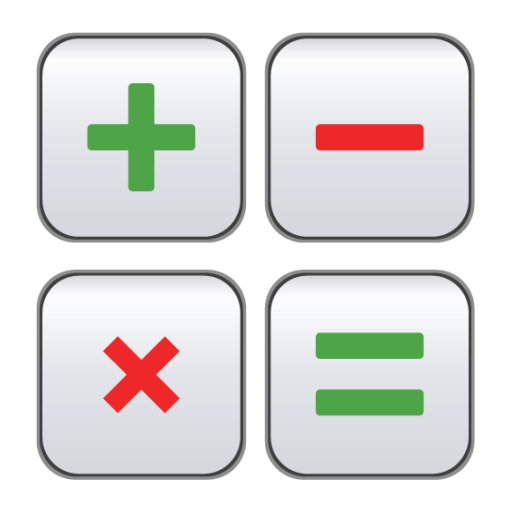
Taschenrechner
Spiele auf dem PC mit BlueStacks - der Android-Gaming-Plattform, der über 500 Millionen Spieler vertrauen.
Seite geändert am: 23. Oktober 2019
Play Calculator Free No Ads on PC
It has customization options on display format and there are a plenty of beatiful designed themes and many more will come. Buttons and text are big so you will never make a mistake on what you touch or what you see. Also it support history. Any full calculation you make is stored in a database so you can return and view it anytime. As easy as that. Also next to the calculation is the date you made it in order to simple help you remember every calculation's reason.
It has a percentage button in order to calculate fast tipping, discounts or anything you want that involves percents.
Calculator is here for your daily use, in situations from homeworks and shopping to calculating bills, payments, receipts and taxes.
Calculator is available for free on any android devide running version 4.1 (Jelly Bean) or more.
Features:
• Basic Operators:
+, -, ×, ÷,
• Other Operators: %, ±, x², √ and many more to be added in next versions. To access them all, simply scroll from right to left or vice versa at these buttons. Or just hold % and drag to the left.
• Memory Buttons ( MR ,M+ ,M- ,MC ): To use them simply scroll from up to down at the top operators (%, ±, ÷, x², √ ). Or just hold % (or any other operator next to it) and drag down.
• Big buttons: so you don't accidentaly press a wrong one.
• Shows on runtime the whole calculation on top of the screen, the operation you are doing below, and the result below.
• History: You can view anytime your previous calculated expressions and their date.
• Themes: You can choose among 6 different themes. Many more to be added.
• Display Format: You can choose among 4 display formats for different thousands and decimal seperators for making it easy to read by anyone.
• Ability to copy either the result or the calculations you have made so you can paste it anywhere you want.
• Supporting Languages: English, French, German, Spanish, Russian, Italian, Greek, Croatian and many more to be added in the future.
• Option to turn on/off vibration.
Permissions:
• Vibration: for click effect (can be turned off).
• Internet: This is been used only for analytics (stats) purposes.
Feedback - Suggestions - Bug Reporting:
I would love to hear from you, please contact me via e-mail : pavlostze@gmail.com
If you like Calculator, please rate it, it is free.♥
Spiele Taschenrechner auf dem PC. Der Einstieg ist einfach.
-
Lade BlueStacks herunter und installiere es auf deinem PC
-
Schließe die Google-Anmeldung ab, um auf den Play Store zuzugreifen, oder mache es später
-
Suche in der Suchleiste oben rechts nach Taschenrechner
-
Klicke hier, um Taschenrechner aus den Suchergebnissen zu installieren
-
Schließe die Google-Anmeldung ab (wenn du Schritt 2 übersprungen hast), um Taschenrechner zu installieren.
-
Klicke auf dem Startbildschirm auf das Taschenrechner Symbol, um mit dem Spielen zu beginnen