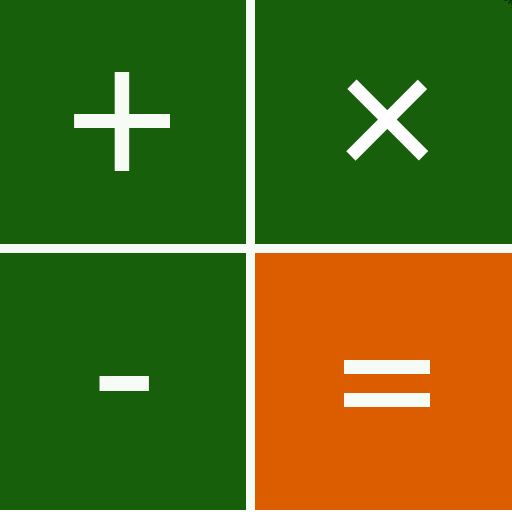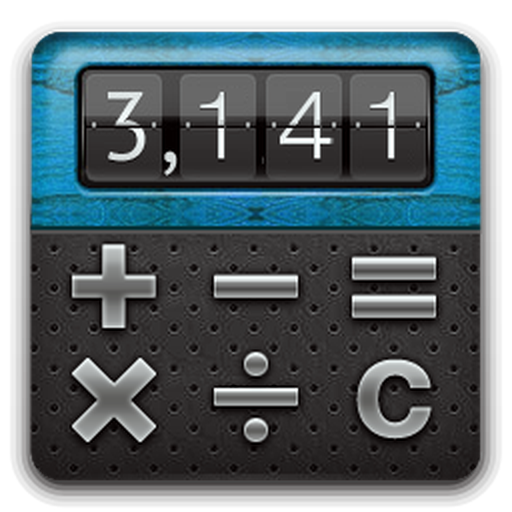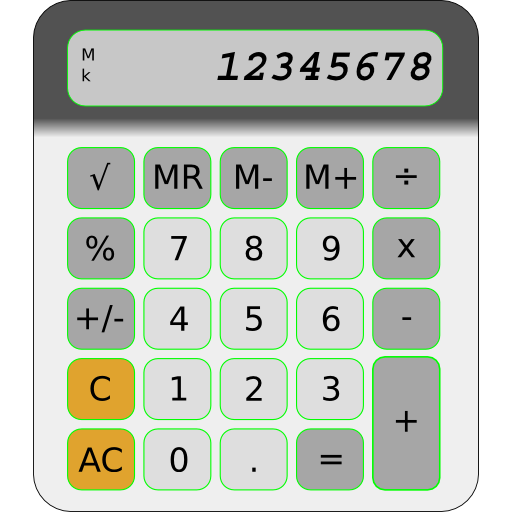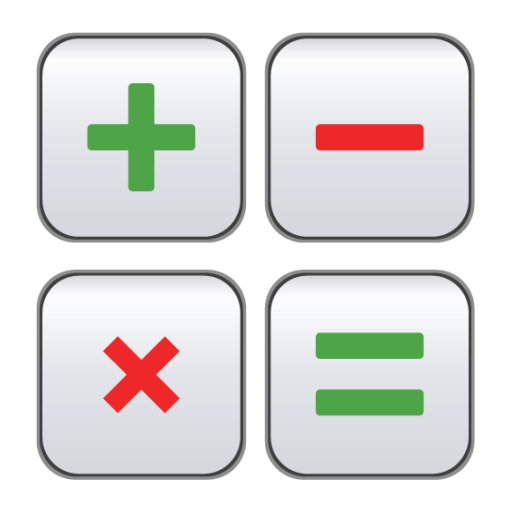
计算器
商务办公 | Tzegian Free Apps & Tools
在電腦上使用BlueStacks –受到5億以上的遊戲玩家所信任的Android遊戲平台。
Play Calculator Free No Ads on PC
Calculator is a, free, simple, fast and easy tool for your phone that is perfect for your everyday usage. Calculator is AD-FREE in order to not distract someone attention and it will never drain your battery or your memory as it is really lightweight and smooth. Enjoy this fast calculator and leave lags and freezes on your phone behind.
It has customization options on display format and there are a plenty of beatiful designed themes and many more will come. Buttons and text are big so you will never make a mistake on what you touch or what you see. Also it support history. Any full calculation you make is stored in a database so you can return and view it anytime. As easy as that. Also next to the calculation is the date you made it in order to simple help you remember every calculation's reason.
It has a percentage button in order to calculate fast tipping, discounts or anything you want that involves percents.
Calculator is here for your daily use, in situations from homeworks and shopping to calculating bills, payments, receipts and taxes.
Calculator is available for free on any android devide running version 4.1 (Jelly Bean) or more.
Features:
• Basic Operators:
+, -, ×, ÷,
• Other Operators: %, ±, x², √ and many more to be added in next versions. To access them all, simply scroll from right to left or vice versa at these buttons. Or just hold % and drag to the left.
• Memory Buttons ( MR ,M+ ,M- ,MC ): To use them simply scroll from up to down at the top operators (%, ±, ÷, x², √ ). Or just hold % (or any other operator next to it) and drag down.
• Big buttons: so you don't accidentaly press a wrong one.
• Shows on runtime the whole calculation on top of the screen, the operation you are doing below, and the result below.
• History: You can view anytime your previous calculated expressions and their date.
• Themes: You can choose among 6 different themes. Many more to be added.
• Display Format: You can choose among 4 display formats for different thousands and decimal seperators for making it easy to read by anyone.
• Ability to copy either the result or the calculations you have made so you can paste it anywhere you want.
• Supporting Languages: English, French, German, Spanish, Russian, Italian, Greek, Croatian and many more to be added in the future.
• Option to turn on/off vibration.
Permissions:
• Vibration: for click effect (can be turned off).
• Internet: This is been used only for analytics (stats) purposes.
Feedback - Suggestions - Bug Reporting:
I would love to hear from you, please contact me via e-mail : pavlostze@gmail.com
If you like Calculator, please rate it, it is free.♥
It has customization options on display format and there are a plenty of beatiful designed themes and many more will come. Buttons and text are big so you will never make a mistake on what you touch or what you see. Also it support history. Any full calculation you make is stored in a database so you can return and view it anytime. As easy as that. Also next to the calculation is the date you made it in order to simple help you remember every calculation's reason.
It has a percentage button in order to calculate fast tipping, discounts or anything you want that involves percents.
Calculator is here for your daily use, in situations from homeworks and shopping to calculating bills, payments, receipts and taxes.
Calculator is available for free on any android devide running version 4.1 (Jelly Bean) or more.
Features:
• Basic Operators:
+, -, ×, ÷,
• Other Operators: %, ±, x², √ and many more to be added in next versions. To access them all, simply scroll from right to left or vice versa at these buttons. Or just hold % and drag to the left.
• Memory Buttons ( MR ,M+ ,M- ,MC ): To use them simply scroll from up to down at the top operators (%, ±, ÷, x², √ ). Or just hold % (or any other operator next to it) and drag down.
• Big buttons: so you don't accidentaly press a wrong one.
• Shows on runtime the whole calculation on top of the screen, the operation you are doing below, and the result below.
• History: You can view anytime your previous calculated expressions and their date.
• Themes: You can choose among 6 different themes. Many more to be added.
• Display Format: You can choose among 4 display formats for different thousands and decimal seperators for making it easy to read by anyone.
• Ability to copy either the result or the calculations you have made so you can paste it anywhere you want.
• Supporting Languages: English, French, German, Spanish, Russian, Italian, Greek, Croatian and many more to be added in the future.
• Option to turn on/off vibration.
Permissions:
• Vibration: for click effect (can be turned off).
• Internet: This is been used only for analytics (stats) purposes.
Feedback - Suggestions - Bug Reporting:
I would love to hear from you, please contact me via e-mail : pavlostze@gmail.com
If you like Calculator, please rate it, it is free.♥
在電腦上遊玩计算器 . 輕易上手.
-
在您的電腦上下載並安裝BlueStacks
-
完成Google登入後即可訪問Play商店,或等你需要訪問Play商店十再登入
-
在右上角的搜索欄中尋找 计算器
-
點擊以從搜索結果中安裝 计算器
-
完成Google登入(如果您跳過了步驟2),以安裝 计算器
-
在首頁畫面中點擊 计算器 圖標來啟動遊戲