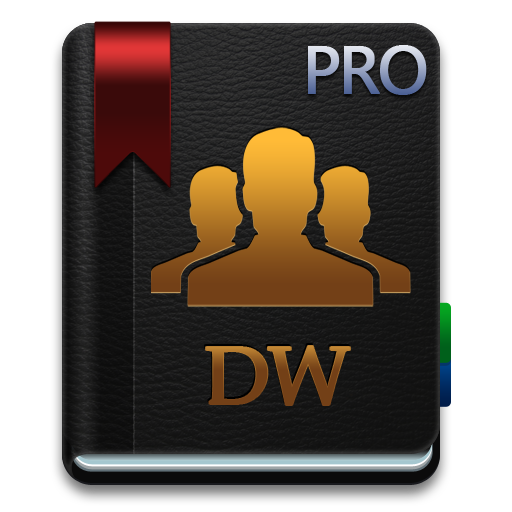HD Kontakt Widgety+
Graj na PC z BlueStacks – Platforma gamingowa Android, która uzyskała zaufanie ponad 500 milionów graczy!
Strona zmodyfikowana w dniu: 14 lutego 2019
Play HD Contact Widgets+ on PC
Contact HD Widgets is the best application for easy communication where is every contact available by one click. Keep in touch with your friends and colleagues via call, sms and social messaging.
The best part of Contact HD Widgets is how fun and easy it is to use. Everything in the WYSIWYG app is right at your fingertips. make changes and see the results instantly right on your wallpaper background. You can mix and match various frames with backgrounds, layouts, and other options. Simple!
You can help me translate the app into your language: https://goo.gl/jA8lLu
Widget Features
- over 50 amazing, beautiful widgets for all device types;
- 6 types of singles widgets (1х1, 2х1, 2х2, 4х1, 4х2, 4х3)
- 4 types of groups widgets;
- last Call list;
- last SMS message list;
- "Folder". It can separate contacts by comfortable categories for you;
- very easy to use and convenient editor of widgets;
- quick import from Contact book;
- quick access to the call functions, SMS sending, profiles views and chat changes in social networks;
- the ability to be aware of missed calls, unread SMS, new messages chats, and the current status in Online of famous Social networks;
- comfortable and convenient user interface;
- many useful settings;
- energy efficiency of your phone due to minimal use of battery power;
- English, German, Russian, Ukrainian, Hebrew, Italian, French, Portuguese and Spanish versions of the application;
- widget sizes 1x1, 2x2, 4x1, 4x2, 4x3, 4x4;
- widgets are available for lock screen;
- the ability to use your favorite applications for reading and sending SMS;
- ability to set Internet access only via Wi-Fi connection to minimize your costs.
- User Guide to help you get started.
App review from Appliv:
http://app-liv.com/android/en/2711174
Help to develop the application further. Share information about it with friends on social networks.
Facebook: facebook.com/makeev.apps
VKontakte: vk.com/makeev_apps
Send us your suggestions and comments on contact.hdwidgets@gmail.com
Zagraj w HD Kontakt Widgety+ na PC. To takie proste.
-
Pobierz i zainstaluj BlueStacks na PC
-
Zakończ pomyślnie ustawienie Google, aby otrzymać dostęp do sklepu Play, albo zrób to później.
-
Wyszukaj HD Kontakt Widgety+ w pasku wyszukiwania w prawym górnym rogu.
-
Kliknij, aby zainstalować HD Kontakt Widgety+ z wyników wyszukiwania
-
Ukończ pomyślnie rejestrację Google (jeśli krok 2 został pominięty) aby zainstalować HD Kontakt Widgety+
-
Klinij w ikonę HD Kontakt Widgety+ na ekranie startowym, aby zacząć grę