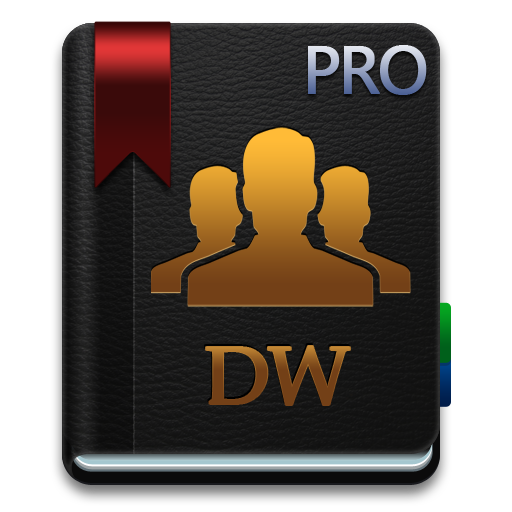联系高清小工具
通讯 | Makeev Apps
在電腦上使用BlueStacks –受到5億以上的遊戲玩家所信任的Android遊戲平台。
Play HD Contact Widgets+ on PC
UNIVERSAL app made for tablets and phones! No need to purchase again
Contact HD Widgets is the best application for easy communication where is every contact available by one click. Keep in touch with your friends and colleagues via call, sms and social messaging.
The best part of Contact HD Widgets is how fun and easy it is to use. Everything in the WYSIWYG app is right at your fingertips. make changes and see the results instantly right on your wallpaper background. You can mix and match various frames with backgrounds, layouts, and other options. Simple!
You can help me translate the app into your language: https://goo.gl/jA8lLu
Widget Features
- over 50 amazing, beautiful widgets for all device types;
- 6 types of singles widgets (1х1, 2х1, 2х2, 4х1, 4х2, 4х3)
- 4 types of groups widgets;
- last Call list;
- last SMS message list;
- "Folder". It can separate contacts by comfortable categories for you;
- very easy to use and convenient editor of widgets;
- quick import from Contact book;
- quick access to the call functions, SMS sending, profiles views and chat changes in social networks;
- the ability to be aware of missed calls, unread SMS, new messages chats, and the current status in Online of famous Social networks;
- comfortable and convenient user interface;
- many useful settings;
- energy efficiency of your phone due to minimal use of battery power;
- English, German, Russian, Ukrainian, Hebrew, Italian, French, Portuguese and Spanish versions of the application;
- widget sizes 1x1, 2x2, 4x1, 4x2, 4x3, 4x4;
- widgets are available for lock screen;
- the ability to use your favorite applications for reading and sending SMS;
- ability to set Internet access only via Wi-Fi connection to minimize your costs.
- User Guide to help you get started.
App review from Appliv:
http://app-liv.com/android/en/2711174
Help to develop the application further. Share information about it with friends on social networks.
Facebook: facebook.com/makeev.apps
VKontakte: vk.com/makeev_apps
Send us your suggestions and comments on contact.hdwidgets@gmail.com
Contact HD Widgets is the best application for easy communication where is every contact available by one click. Keep in touch with your friends and colleagues via call, sms and social messaging.
The best part of Contact HD Widgets is how fun and easy it is to use. Everything in the WYSIWYG app is right at your fingertips. make changes and see the results instantly right on your wallpaper background. You can mix and match various frames with backgrounds, layouts, and other options. Simple!
You can help me translate the app into your language: https://goo.gl/jA8lLu
Widget Features
- over 50 amazing, beautiful widgets for all device types;
- 6 types of singles widgets (1х1, 2х1, 2х2, 4х1, 4х2, 4х3)
- 4 types of groups widgets;
- last Call list;
- last SMS message list;
- "Folder". It can separate contacts by comfortable categories for you;
- very easy to use and convenient editor of widgets;
- quick import from Contact book;
- quick access to the call functions, SMS sending, profiles views and chat changes in social networks;
- the ability to be aware of missed calls, unread SMS, new messages chats, and the current status in Online of famous Social networks;
- comfortable and convenient user interface;
- many useful settings;
- energy efficiency of your phone due to minimal use of battery power;
- English, German, Russian, Ukrainian, Hebrew, Italian, French, Portuguese and Spanish versions of the application;
- widget sizes 1x1, 2x2, 4x1, 4x2, 4x3, 4x4;
- widgets are available for lock screen;
- the ability to use your favorite applications for reading and sending SMS;
- ability to set Internet access only via Wi-Fi connection to minimize your costs.
- User Guide to help you get started.
App review from Appliv:
http://app-liv.com/android/en/2711174
Help to develop the application further. Share information about it with friends on social networks.
Facebook: facebook.com/makeev.apps
VKontakte: vk.com/makeev_apps
Send us your suggestions and comments on contact.hdwidgets@gmail.com
在電腦上遊玩联系高清小工具 . 輕易上手.
-
在您的電腦上下載並安裝BlueStacks
-
完成Google登入後即可訪問Play商店,或等你需要訪問Play商店十再登入
-
在右上角的搜索欄中尋找 联系高清小工具
-
點擊以從搜索結果中安裝 联系高清小工具
-
完成Google登入(如果您跳過了步驟2),以安裝 联系高清小工具
-
在首頁畫面中點擊 联系高清小工具 圖標來啟動遊戲