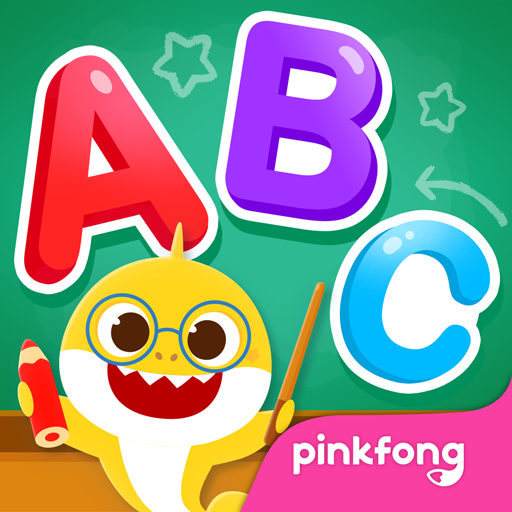Pororo ABC
Mainkan di PC dengan BlueStacks – platform Game-Game Android, dipercaya oleh lebih dari 500 juta gamer.
Halaman Dimodifikasi Aktif: 23 November 2016
Play Pororo ABC on PC
Pororo and his friends Crong, Loopy, Eddy, Petty, Poby and Harry bring some fun & exciting plays!
Let's start 'Alphabet Phonics Play' with Pororo and friends!
Welcome to Phonics ABC town where we can play and learn with Pororo.
■ Pororo ABC Contents
1. Pororo Phonics 25 Songs (alphabet A~Z)
"Pororo and friends are singing Phonics Songs!
Children naturally can memorize Alphabets and words by singing along the Phonics songs~"
2. Easy and Fun Pororo Play contents
"Fun Play with Pororo and Easy UI for children!
Taking photos with Pororo and Singing, Listening, Reading, Writing and Quizes for learning Alphabet naturally!"
====================================================================================
[ Useful Functions ]
- Do you worry about contents missing?
Restore purchased Items' will restore your purchase history when you re-install application.
- Do you worry about unexpected contents purchase?
Purchase Lock' will protect extra purchasing from buying mistakenly.
- Haven`t you feel interrupted with frequent notifications?
Push Notification' will control the all alarms at once.
- Contact the tomokids@uangel.com for other inquires.
■ This application is provided by the smart learning brand ToMoKiDS.
- We provide hundreds of study materials and must-read books for the kids aged 3-7.
- We deal with education contents over the all categories
including fairy tales, English, Korean, mathematics, activities, animations, and etc.
Mainkan Pororo ABC di PC Mudah saja memulainya.
-
Unduh dan pasang BlueStacks di PC kamu
-
Selesaikan proses masuk Google untuk mengakses Playstore atau lakukan nanti
-
Cari Pororo ABC di bilah pencarian di pojok kanan atas
-
Klik untuk menginstal Pororo ABC dari hasil pencarian
-
Selesaikan proses masuk Google (jika kamu melewati langkah 2) untuk menginstal Pororo ABC
-
Klik ikon Pororo ABC di layar home untuk membuka gamenya