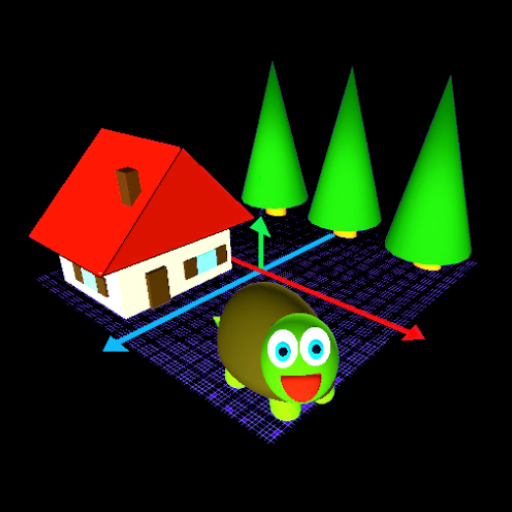Model Constructor 3D
Graj na PC z BlueStacks – Platforma gamingowa Android, która uzyskała zaufanie ponad 500 milionów graczy!
Strona zmodyfikowana w dniu: 5 kwietnia 2020
Play Model Constructor 3D on PC
Now you can try your hand at constructing a high quality 3D plastic model on your smart device.
Featuring a very straightforward part snapping system, anyone can begin building a model piece by piece. It has never been easier or more fun for adults and children alike to build an exciting plastic model.
This app also includes ‘Easy’ and ‘Hard’ puzzle modes.
In ‘Hard’ mode, parts such as the interior need to be placed before the roof and windows. Placing parts in the correct order of construction makes building a model even more fun and challenging.
Once the model is completed, you can change its colors, play animations and sounds, and watch as parts of the model move and operate. Of course, you can also pan, zoom and rotate to view the model from all angles in great detail. Additionally, the parts menu is randomized allow you to try your hand at the model again and again.
We currently plan to add many more models.
Please feel free to contact us with any suggestions of what you would like to see added.
Zagraj w Model Constructor 3D na PC. To takie proste.
-
Pobierz i zainstaluj BlueStacks na PC
-
Zakończ pomyślnie ustawienie Google, aby otrzymać dostęp do sklepu Play, albo zrób to później.
-
Wyszukaj Model Constructor 3D w pasku wyszukiwania w prawym górnym rogu.
-
Kliknij, aby zainstalować Model Constructor 3D z wyników wyszukiwania
-
Ukończ pomyślnie rejestrację Google (jeśli krok 2 został pominięty) aby zainstalować Model Constructor 3D
-
Klinij w ikonę Model Constructor 3D na ekranie startowym, aby zacząć grę