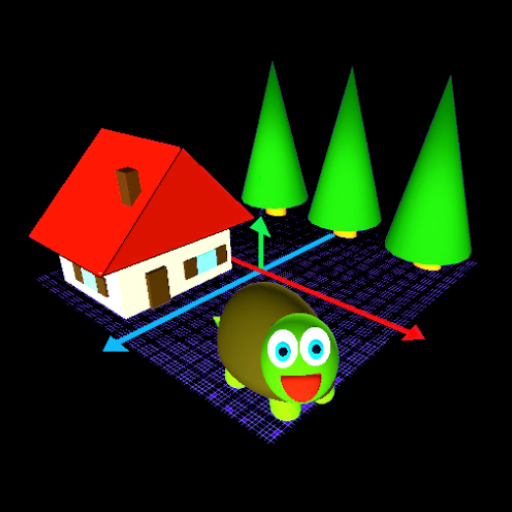Model Constructor 3D
Играйте на ПК с BlueStacks – игровой платформе для приложений на Android. Нас выбирают более 500 млн. игроков.
Страница изменена: 5 апреля 2020 г.
Play Model Constructor 3D on PC
Now you can try your hand at constructing a high quality 3D plastic model on your smart device.
Featuring a very straightforward part snapping system, anyone can begin building a model piece by piece. It has never been easier or more fun for adults and children alike to build an exciting plastic model.
This app also includes ‘Easy’ and ‘Hard’ puzzle modes.
In ‘Hard’ mode, parts such as the interior need to be placed before the roof and windows. Placing parts in the correct order of construction makes building a model even more fun and challenging.
Once the model is completed, you can change its colors, play animations and sounds, and watch as parts of the model move and operate. Of course, you can also pan, zoom and rotate to view the model from all angles in great detail. Additionally, the parts menu is randomized allow you to try your hand at the model again and again.
We currently plan to add many more models.
Please feel free to contact us with any suggestions of what you would like to see added.
Играйте в игру Model Constructor 3D на ПК. Это легко и просто.
-
Скачайте и установите BlueStacks на ПК.
-
Войдите в аккаунт Google, чтобы получить доступ к Google Play, или сделайте это позже.
-
В поле поиска, которое находится в правой части экрана, введите название игры – Model Constructor 3D.
-
Среди результатов поиска найдите игру Model Constructor 3D и нажмите на кнопку "Установить".
-
Завершите авторизацию в Google (если вы пропустили этот шаг в начале) и установите игру Model Constructor 3D.
-
Нажмите на ярлык игры Model Constructor 3D на главном экране, чтобы начать играть.