
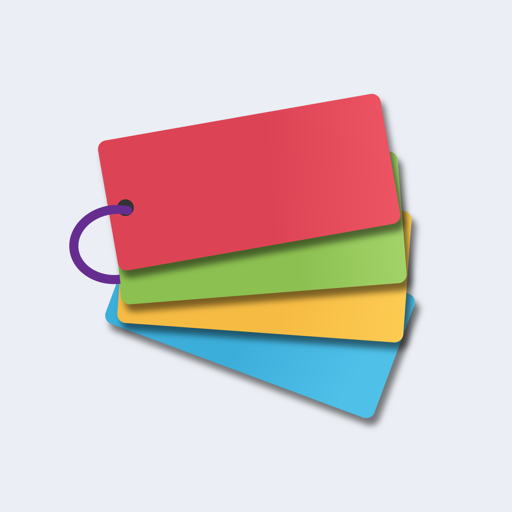
Flashcards Maker
Spiele auf dem PC mit BlueStacks - der Android-Gaming-Plattform, der über 500 Millionen Spieler vertrauen.
Seite geändert am: Mar 6, 2025
Run Flashcards Maker on PC or Mac
Multitask effortlessly on your PC or Mac as you try out Flashcards Maker, a Education app by Ubacoda on BlueStacks.
About the App
Flashcards Maker by Ubacoda is an intuitive and free app perfect for students of all ages. Create flash cards on the fly with a single click, making it easier than ever to capture and remember exciting new information. Bookmark cards that need extra attention, shuffle them for a memory challenge, or use the auto-play feature to study at your pace.
App Features
- Multilingual Support: Enjoy text-to-speech that works in 30+ languages.
- Progress Tracking: Use the quiz feature to test what you’ve learned.
- Unlimited Organization: Create countless flash cards and folders; organize effortlessly with filters, colors, and subfolders.
- Visual Aids: Add images to your cards and harness visual learning.
- User-Friendly Controls: Swipe and tap to navigate intuitively.
- Sharing and Collaboration: Share folders and cards with friends seamlessly.
- Customization and Management: Edit in bulk and adjust folder settings.
- Display Flexibility: Choose to show card fronts, backs, or both!
- Account Synchronization: Back up and sync your data across multiple platforms and devices.
Switch to BlueStacks and make the most of your apps on your PC or Mac.
Spiele Flashcards Maker auf dem PC. Der Einstieg ist einfach.
-
Lade BlueStacks herunter und installiere es auf deinem PC
-
Schließe die Google-Anmeldung ab, um auf den Play Store zuzugreifen, oder mache es später
-
Suche in der Suchleiste oben rechts nach Flashcards Maker
-
Klicke hier, um Flashcards Maker aus den Suchergebnissen zu installieren
-
Schließe die Google-Anmeldung ab (wenn du Schritt 2 übersprungen hast), um Flashcards Maker zu installieren.
-
Klicke auf dem Startbildschirm auf das Flashcards Maker Symbol, um mit dem Spielen zu beginnen




