
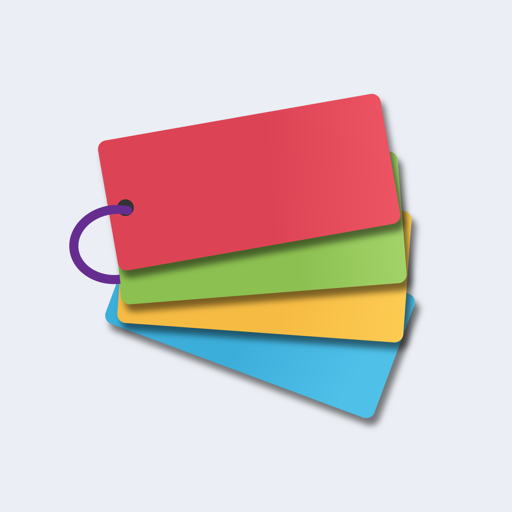
Flashcards Maker
在電腦上使用BlueStacks –受到5億以上的遊戲玩家所信任的Android遊戲平台。
Run Flashcards Maker on PC or Mac
Multitask effortlessly on your PC or Mac as you try out Flashcards Maker, a Education app by Ubacoda on BlueStacks.
About the App
Flashcards Maker by Ubacoda is an intuitive and free app perfect for students of all ages. Create flash cards on the fly with a single click, making it easier than ever to capture and remember exciting new information. Bookmark cards that need extra attention, shuffle them for a memory challenge, or use the auto-play feature to study at your pace.
App Features
- Multilingual Support: Enjoy text-to-speech that works in 30+ languages.
- Progress Tracking: Use the quiz feature to test what you’ve learned.
- Unlimited Organization: Create countless flash cards and folders; organize effortlessly with filters, colors, and subfolders.
- Visual Aids: Add images to your cards and harness visual learning.
- User-Friendly Controls: Swipe and tap to navigate intuitively.
- Sharing and Collaboration: Share folders and cards with friends seamlessly.
- Customization and Management: Edit in bulk and adjust folder settings.
- Display Flexibility: Choose to show card fronts, backs, or both!
- Account Synchronization: Back up and sync your data across multiple platforms and devices.
Switch to BlueStacks and make the most of your apps on your PC or Mac.
在電腦上遊玩Flashcards Maker . 輕易上手.
-
在您的電腦上下載並安裝BlueStacks
-
完成Google登入後即可訪問Play商店,或等你需要訪問Play商店十再登入
-
在右上角的搜索欄中尋找 Flashcards Maker
-
點擊以從搜索結果中安裝 Flashcards Maker
-
完成Google登入(如果您跳過了步驟2),以安裝 Flashcards Maker
-
在首頁畫面中點擊 Flashcards Maker 圖標來啟動遊戲




