
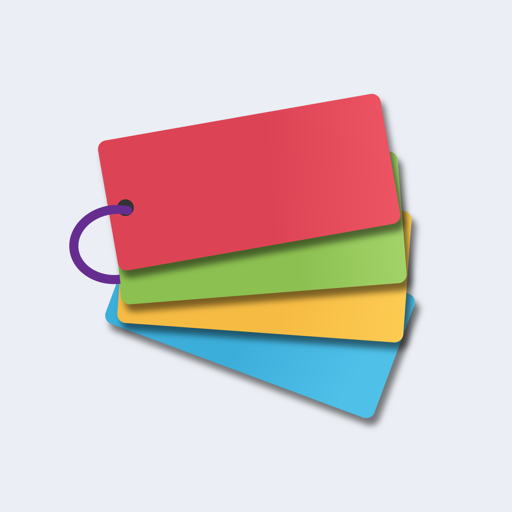
Flashcards Maker
Chơi trên PC với BlueStacks - Nền tảng chơi game Android, được hơn 500 triệu game thủ tin tưởng.
Trang đã được sửa đổi vào: 31 tháng 12, 2019
Play Flashcards Maker on PC
Create a new flashcard with a single click, edit and save. Add images to your cards to make them even more memorizable. You'll soon be on your way to remembering all those wonderful and exciting things you could possibly imagine, and all at your fingers-tips wherever you may be.
Add bookmarks to those cards you still haven't quite remembered yet, and choose to display only bookmarked cards in the options panel. When you feel you've remembered the card, simply un-bookmark it. Easy!
Challenge your memory by shuffling cards, and play them all back using the auto-play feature. Just sit back, relax and study at your own pace!
Featuring a clean and stylish, unobstructed, easy to read design, there is just no wonder we have received encouraging feedback from our users. We are sure this app will become a part of your learning arsenal too.
Features:
- 1 tap card creation
- add images to cards
- bookmarking cards
- card sorting
- shuffling
- folder share functionality for yourself or the classroom
- folder settings screen for easy setting of colors and languages
- folders for card categories
- easy edit and delete folders and cards
- account creation and data backup and sharing
- card folder list view
- and more!
So what are you waiting for? Download and start remembering the easy way!
Chơi Flashcards Maker trên PC. Rất dễ để bắt đầu
-
Tải và cài đặt BlueStacks trên máy của bạn
-
Hoàn tất đăng nhập vào Google để đến PlayStore, hoặc thực hiện sau
-
Tìm Flashcards Maker trên thanh tìm kiếm ở góc phải màn hình
-
Nhấn vào để cài đặt Flashcards Maker trong danh sách kết quả tìm kiếm
-
Hoàn tất đăng nhập Google (nếu bạn chưa làm bước 2) để cài đặt Flashcards Maker
-
Nhấn vào icon Flashcards Maker tại màn hình chính để bắt đầu chơi



