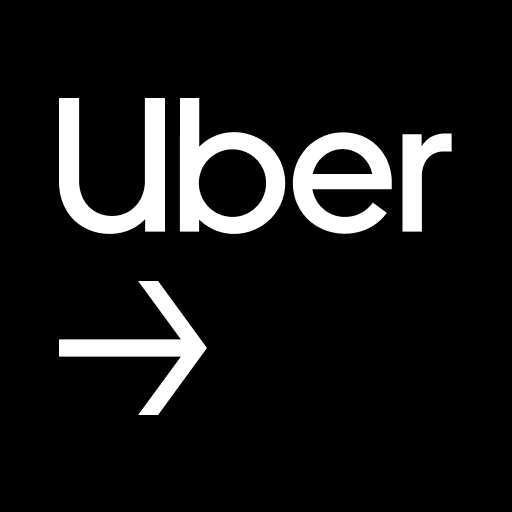Uber Fleet
Spiele auf dem PC mit BlueStacks - der Android-Gaming-Plattform, der über 500 Millionen Spieler vertrauen.
Seite geändert am: Aug 28, 2024
Play Uber Fleet on PC
Revolutionize your business operations with the latest iteration of the Uber Fleet app. Designed to empower your fleet with cutting-edge tools, our app enables seamless management of your fleet operations, all from the convenience of your mobile device.
Key Features:
Track and Monitor with Greater Precision:
- Utilize Live Map functionality to monitor the real-time locations and routes of all your drivers.
- Easily communicate with drivers through call and messaging features.
Business Management Insights:
- Stay informed about your fleet’s metrics, including trip count, online hours, and earnings.
- Receive comprehensive breakdowns of driver earnings for timely and accurate payments for both you and your drivers.
- Gain valuable insights into business earnings through meticulously crafted pay statements.
- Seamlessly manage your driver roster with the ability to add or remove drivers with ease.
Connect with Top Talent:
- Browse, contact, and select from a diverse pool of active drivers ready to drive with your fleet.
Round-the-Clock Support:
- Enjoy 24/7 access to our in-app support system, for assistance whenever you need it.
Important Note:
Uber Fleet is exclusively designed for registered Uber fleets. If you're ready to join our network of fleets, head to https://partners.uber.com/drive. For those seeking a ride, please download the Uber Rider App.
Experience the future of fleet management with the Uber Fleet app. Streamline your operations, elevate your efficiency, and unlock new opportunities for success. Download now and take charge of your business today!
Spiele Uber Fleet auf dem PC. Der Einstieg ist einfach.
-
Lade BlueStacks herunter und installiere es auf deinem PC
-
Schließe die Google-Anmeldung ab, um auf den Play Store zuzugreifen, oder mache es später
-
Suche in der Suchleiste oben rechts nach Uber Fleet
-
Klicke hier, um Uber Fleet aus den Suchergebnissen zu installieren
-
Schließe die Google-Anmeldung ab (wenn du Schritt 2 übersprungen hast), um Uber Fleet zu installieren.
-
Klicke auf dem Startbildschirm auf das Uber Fleet Symbol, um mit dem Spielen zu beginnen