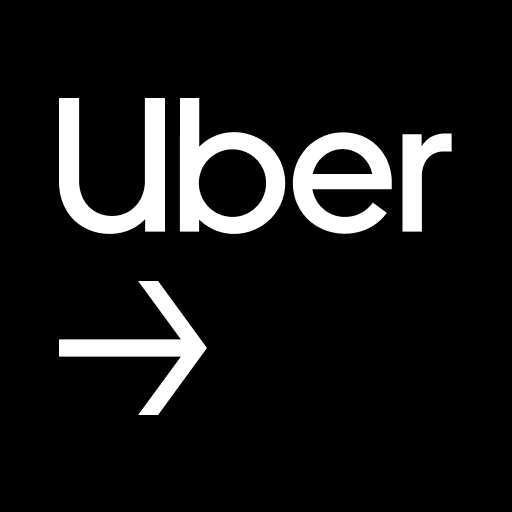Uber Fleet
500M + oyuncunun güvendiği Android Oyun Platformu, BlueStacks ile PC'de oynayın.
Sayfa Değiştirilme tarihi: 22 Ocak 2020
Play Uber Fleet on PC
With the Uber Fleet app, Partners can:
Track and monitor the status and safety of your drivers and cars.
- Use Live Map to see the locations and routes of all your drivers in real time.
- Easily call or message drivers from the app.
Manage your business while on-the-go
- Track your drivers’ performance - number of trips, hours online, and trip earnings.
- See drivers’ daily activities - when they log on/off and trip details such as pick-up and drop-off locations and trip cancellations.
- Get daily and weekly breakdown of driver earnings including cash collected to make sure you and your drivers get paid on time, every time.
- Understand your business earnings through detailed pay statements.
- Quickly view, add or remove drivers.
Browse, contact and select from hundreds of qualified drivers
- Easily connect with drivers that are ready to drive.
Get 24/7 support when you need it
- Send us a message through our in-app support 24/7.
PLEASE NOTE: Uber Fleet is intended for registered Uber Partners only. If you want to be a partner in Uber go to https://partners.uber.com/drive. If you're looking to take a ride on Uber, please download the Uber Rider App.
Uber Fleet oyununu PC'de oyna. Başlamak çok kolay.
-
BlueStacks'i PC'nize İndirin ve Yükleyin
-
Play Store'a erişmek için Google girişi yapın ya da daha sonraya bırakın.
-
Sağ üst köşeye Uber Fleet yazarak arayın.
-
Uber Fleet uygulamasını arama sonuçlarından indirmek için tıklayın.
-
(iEğer Adım 2'yi atladıysanız) Uber Fleet uygulamasını yüklemek için Google'a giriş yapın.
-
Oynatmaya başlatmak için ekrandaki Uber Fleet ikonuna tıklayın.