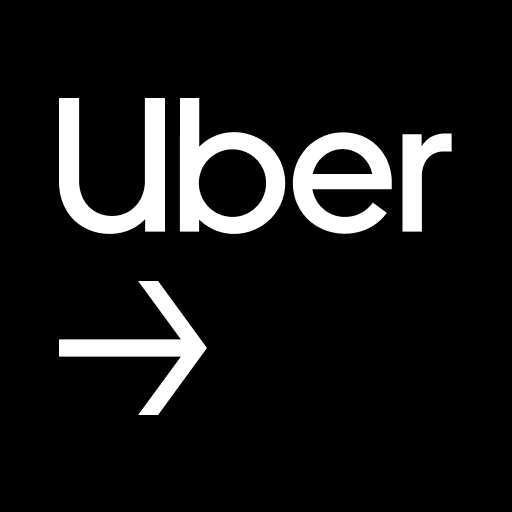Uber Fleet
地图和导航 | Uber Technologies, Inc.
在電腦上使用BlueStacks –受到5億以上的遊戲玩家所信任的Android遊戲平台。
Play Uber Fleet on PC
Introducing the new design of the Uber Fleet app for Android! The Uber Fleet app provides Uber Partners with world-class tools to operate their businesses more efficiently -- all from your mobile device!
With the Uber Fleet app, Partners can:
Track and monitor the status and safety of your drivers and cars.
- Use Live Map to see the locations and routes of all your drivers in real time.
- Easily call or message drivers from the app.
Manage your business while on-the-go
- Track your drivers’ performance - number of trips, hours online, and trip earnings.
- See drivers’ daily activities - when they log on/off and trip details such as pick-up and drop-off locations and trip cancellations.
- Get daily and weekly breakdown of driver earnings including cash collected to make sure you and your drivers get paid on time, every time.
- Understand your business earnings through detailed pay statements.
- Quickly view, add or remove drivers.
Browse, contact and select from hundreds of qualified drivers
- Easily connect with drivers that are ready to drive.
Get 24/7 support when you need it
- Send us a message through our in-app support 24/7.
PLEASE NOTE: Uber Fleet is intended for registered Uber Partners only. If you want to be a partner in Uber go to https://partners.uber.com/drive. If you're looking to take a ride on Uber, please download the Uber Rider App.
With the Uber Fleet app, Partners can:
Track and monitor the status and safety of your drivers and cars.
- Use Live Map to see the locations and routes of all your drivers in real time.
- Easily call or message drivers from the app.
Manage your business while on-the-go
- Track your drivers’ performance - number of trips, hours online, and trip earnings.
- See drivers’ daily activities - when they log on/off and trip details such as pick-up and drop-off locations and trip cancellations.
- Get daily and weekly breakdown of driver earnings including cash collected to make sure you and your drivers get paid on time, every time.
- Understand your business earnings through detailed pay statements.
- Quickly view, add or remove drivers.
Browse, contact and select from hundreds of qualified drivers
- Easily connect with drivers that are ready to drive.
Get 24/7 support when you need it
- Send us a message through our in-app support 24/7.
PLEASE NOTE: Uber Fleet is intended for registered Uber Partners only. If you want to be a partner in Uber go to https://partners.uber.com/drive. If you're looking to take a ride on Uber, please download the Uber Rider App.
在電腦上遊玩Uber Fleet . 輕易上手.
-
在您的電腦上下載並安裝BlueStacks
-
完成Google登入後即可訪問Play商店,或等你需要訪問Play商店十再登入
-
在右上角的搜索欄中尋找 Uber Fleet
-
點擊以從搜索結果中安裝 Uber Fleet
-
完成Google登入(如果您跳過了步驟2),以安裝 Uber Fleet
-
在首頁畫面中點擊 Uber Fleet 圖標來啟動遊戲