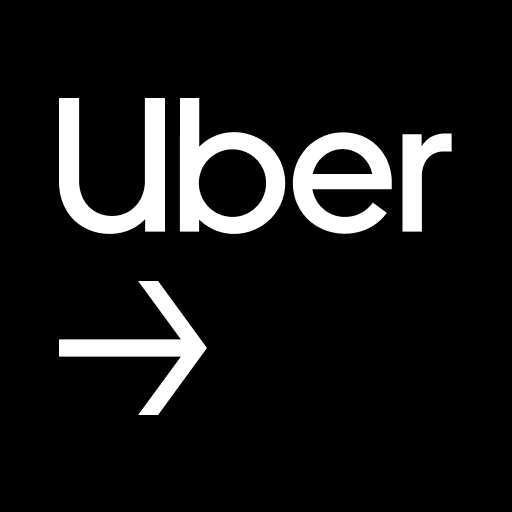Uber / أوبر- اطلب سيارة
العب على الكمبيوتر الشخصي مع BlueStacks - نظام أندرويد للألعاب ، موثوق به من قبل أكثر من 500 مليون لاعب.
تم تعديل الصفحة في: 10/02/2025
Play Uber - Easy affordable trips on PC or Mac
Uber – Easy affordable trips is a maps & navigation app developed by Uber Technologies, Inc. BlueStacks app player is the best platform to use this Android app on your PC or Mac for your everyday needs.
Experience convenience and peace of mind with Uber’s no-stress ride options. They prioritize your safety and have implemented a Door-to-Door Safety Standard to ensure a secure and worry-free journey every time you ride with us.
Uber puts your destination within reach at the tap of a button. Simply open the app, enter your desired location, and a nearby driver will be there to reliably take you where you need to go.
Whether you’re traveling locally or abroad, Uber offers rides from almost anywhere. With access to 600+ airports and availability in 10,000+ cities worldwide, their app is your key to stress-free travel. Request a ride on-demand or schedule one in advance to seamlessly align with your plans.
No matter your preference for style, space, or affordability, Uber has the perfect ride for you. Choose Uber Black for an elegant and premium experience, or opt for UberXL when you need extra room to accommodate more friends and luggage. The app brings all these transportation options and more together in one convenient place.
Transparency is important to them, which is why we provide price estimates upfront. Before booking your ride, you can see an estimate of the fare, ensuring you have a clear idea of what you’ll be paying for your journey.
العب Uber / أوبر- اطلب سيارة على جهاز الكمبيوتر. من السهل البدء.
-
قم بتنزيل BlueStacks وتثبيته على جهاز الكمبيوتر الخاص بك
-
أكمل تسجيل الدخول إلى Google للوصول إلى متجر Play ، أو قم بذلك لاحقًا
-
ابحث عن Uber / أوبر- اطلب سيارة في شريط البحث أعلى الزاوية اليمنى
-
انقر لتثبيت Uber / أوبر- اطلب سيارة من نتائج البحث
-
أكمل تسجيل الدخول إلى Google (إذا تخطيت الخطوة 2) لتثبيت Uber / أوبر- اطلب سيارة
-
انقر على أيقونة Uber / أوبر- اطلب سيارة على الشاشة الرئيسية لبدء اللعب