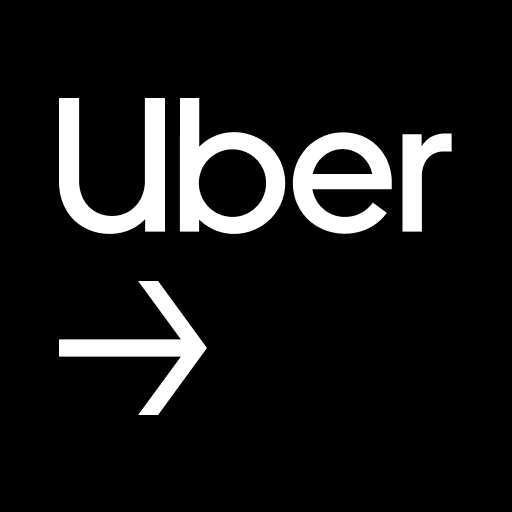Uber - Eine Fahrt bestellen
Spiele auf dem PC mit BlueStacks - der Android-Gaming-Plattform, der über 500 Millionen Spieler vertrauen.
Seite geändert am: Feb 18, 2025
Play Uber - Easy affordable trips on PC or Mac
Uber – Easy affordable trips is a maps & navigation app developed by Uber Technologies, Inc. BlueStacks app player is the best platform to use this Android app on your PC or Mac for your everyday needs.
Experience convenience and peace of mind with Uber’s no-stress ride options. They prioritize your safety and have implemented a Door-to-Door Safety Standard to ensure a secure and worry-free journey every time you ride with us.
Uber puts your destination within reach at the tap of a button. Simply open the app, enter your desired location, and a nearby driver will be there to reliably take you where you need to go.
Whether you’re traveling locally or abroad, Uber offers rides from almost anywhere. With access to 600+ airports and availability in 10,000+ cities worldwide, their app is your key to stress-free travel. Request a ride on-demand or schedule one in advance to seamlessly align with your plans.
No matter your preference for style, space, or affordability, Uber has the perfect ride for you. Choose Uber Black for an elegant and premium experience, or opt for UberXL when you need extra room to accommodate more friends and luggage. The app brings all these transportation options and more together in one convenient place.
Transparency is important to them, which is why we provide price estimates upfront. Before booking your ride, you can see an estimate of the fare, ensuring you have a clear idea of what you’ll be paying for your journey.
Spiele Uber - Eine Fahrt bestellen auf dem PC. Der Einstieg ist einfach.
-
Lade BlueStacks herunter und installiere es auf deinem PC
-
Schließe die Google-Anmeldung ab, um auf den Play Store zuzugreifen, oder mache es später
-
Suche in der Suchleiste oben rechts nach Uber - Eine Fahrt bestellen
-
Klicke hier, um Uber - Eine Fahrt bestellen aus den Suchergebnissen zu installieren
-
Schließe die Google-Anmeldung ab (wenn du Schritt 2 übersprungen hast), um Uber - Eine Fahrt bestellen zu installieren.
-
Klicke auf dem Startbildschirm auf das Uber - Eine Fahrt bestellen Symbol, um mit dem Spielen zu beginnen