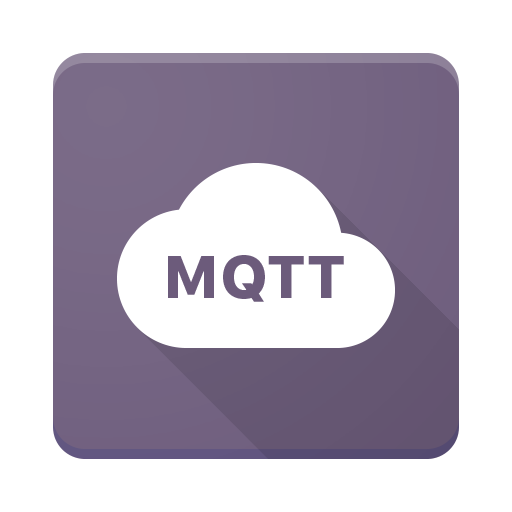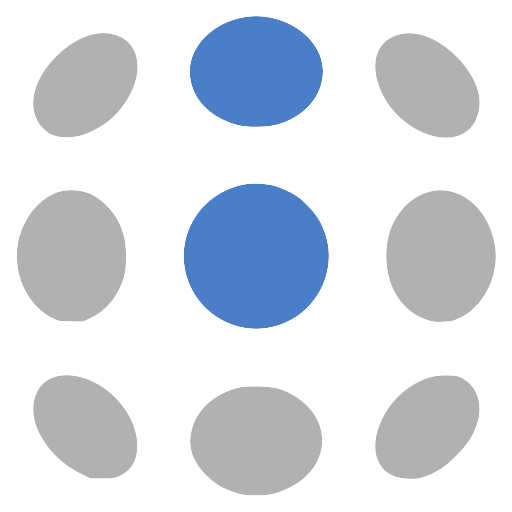
Ubidots Explorer
Jouez sur PC avec BlueStacks - la plate-forme de jeu Android, approuvée par + 500M de joueurs.
Page Modifiée le: 15 octobre 2019
Play Ubidots Explorer on PC
**Please note this app is intended for EXISTING Ubidots users and customers. New users may create an account at https://ubidots.com**
Ubidots is an Internet of Things (IoT) Development Platform that empowers engineers and System Integrators to build IoT applications that turn sensor data into actionable insights. Our technology stack puts together backend and frontend ingredients to accelerate IoT innovation. Equipped with device friendly APIs (accessed over HTTP, MQTT, TCP or UDP protocols), Ubidots provides a simple and secure connection for sending and retrieving data to and from our cloud service in real-time.
Jouez à Ubidots Explorer sur PC. C'est facile de commencer.
-
Téléchargez et installez BlueStacks sur votre PC
-
Connectez-vous à Google pour accéder au Play Store ou faites-le plus tard
-
Recherchez Ubidots Explorer dans la barre de recherche dans le coin supérieur droit
-
Cliquez pour installer Ubidots Explorer à partir des résultats de la recherche
-
Connectez-vous à Google (si vous avez ignoré l'étape 2) pour installer Ubidots Explorer
-
Cliquez sur l'icône Ubidots Explorer sur l'écran d'accueil pour commencer à jouer