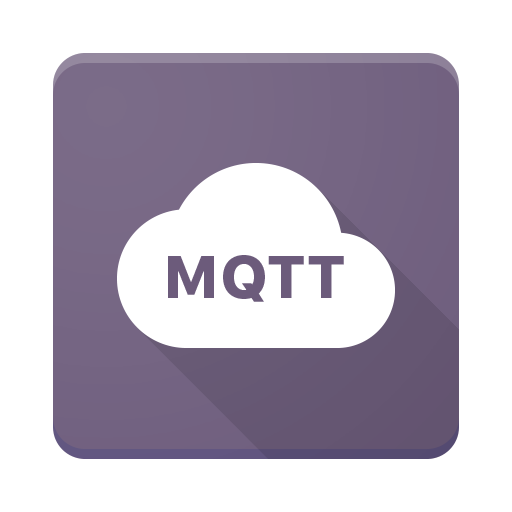このページには広告が含まれます
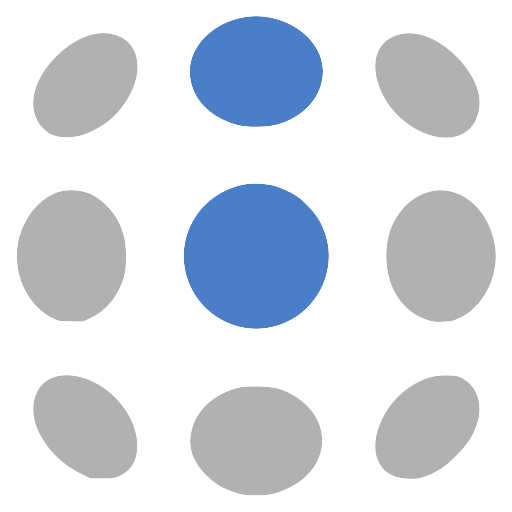
Ubidots Explorer
ツール | UBIDOTS
BlueStacksを使ってPCでプレイ - 5憶以上のユーザーが愛用している高機能Androidゲーミングプラットフォーム
Play Ubidots Explorer on PC
Ubidots Explorer is designed to empower existing Ubidots users to explore their sensor data on the go.
**Please note this app is intended for EXISTING Ubidots users and customers. New users may create an account at https://ubidots.com**
Ubidots is an Internet of Things (IoT) Development Platform that empowers engineers and System Integrators to build IoT applications that turn sensor data into actionable insights. Our technology stack puts together backend and frontend ingredients to accelerate IoT innovation. Equipped with device friendly APIs (accessed over HTTP, MQTT, TCP or UDP protocols), Ubidots provides a simple and secure connection for sending and retrieving data to and from our cloud service in real-time.
**Please note this app is intended for EXISTING Ubidots users and customers. New users may create an account at https://ubidots.com**
Ubidots is an Internet of Things (IoT) Development Platform that empowers engineers and System Integrators to build IoT applications that turn sensor data into actionable insights. Our technology stack puts together backend and frontend ingredients to accelerate IoT innovation. Equipped with device friendly APIs (accessed over HTTP, MQTT, TCP or UDP protocols), Ubidots provides a simple and secure connection for sending and retrieving data to and from our cloud service in real-time.
Ubidots ExplorerをPCでプレイ
-
BlueStacksをダウンロードしてPCにインストールします。
-
GoogleにサインインしてGoogle Play ストアにアクセスします。(こちらの操作は後で行っても問題ありません)
-
右上の検索バーにUbidots Explorerを入力して検索します。
-
クリックして検索結果からUbidots Explorerをインストールします。
-
Googleサインインを完了してUbidots Explorerをインストールします。※手順2を飛ばしていた場合
-
ホーム画面にてUbidots Explorerのアイコンをクリックしてアプリを起動します。