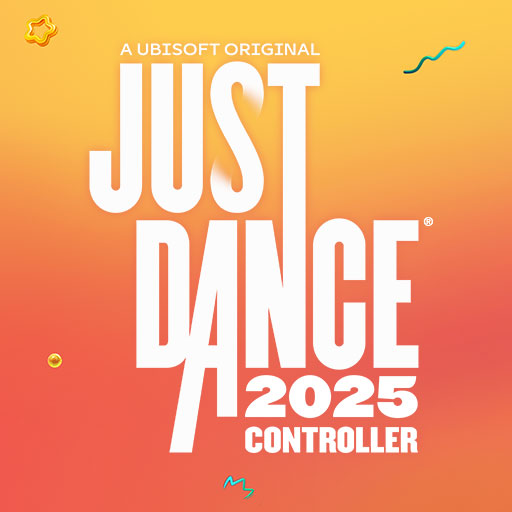BATTLESHIP PlayLink
Graj na PC z BlueStacks – Platforma gamingowa Android, która uzyskała zaufanie ponad 500 milionów graczy!
Strona zmodyfikowana w dniu: 10 kwi 2019
Play BATTLESHIP PlayLink on PC or Mac
Join millions to experience BATTLESHIP PlayLink, an exciting Board game from Ubisoft Entertainment. With BlueStacks App Player, you are always a step ahead of your opponent, ready to outplay them with faster gameplay and better control with the mouse and keyboard on your PC or Mac.
About the Game
BATTLESHIP PlayLink by Ubisoft Entertainment takes the classic naval strategy board game you love and amps it up with modern technology on PlayStation®4. Turn your smartphone or tablet into a secret command center to deploy your fleet and plan attacks against your friends. Choose between the timeless Classic mode or test your tactical prowess in the new Clash at Sea! mode, playing locally, online, or even against the game’s AI.
Game Features
-
Smartphone Integration: Use your phone or tablet as a private screen and controller for a more immersive experience.
-
Multiple Game Modes: Engage in the beloved Classic mode or strategize in the new Clash at Sea! mode.
-
Flexible Gameplay: Play locally with a buddy, challenge online players, or go solo against AI.
-
Multi-Language Support: Available in English, French, Italian, German, Spanish, Dutch, Russian, and Brazilian Portuguese.
-
Social Gaming Experience: Connect effortlessly with BlueStacks for a bigger and better gaming session on your PC or Mac.
Get ready for a buttery smooth, high-performance gaming action only on BlueStacks.
Zagraj w BATTLESHIP PlayLink na PC. To takie proste.
-
Pobierz i zainstaluj BlueStacks na PC
-
Zakończ pomyślnie ustawienie Google, aby otrzymać dostęp do sklepu Play, albo zrób to później.
-
Wyszukaj BATTLESHIP PlayLink w pasku wyszukiwania w prawym górnym rogu.
-
Kliknij, aby zainstalować BATTLESHIP PlayLink z wyników wyszukiwania
-
Ukończ pomyślnie rejestrację Google (jeśli krok 2 został pominięty) aby zainstalować BATTLESHIP PlayLink
-
Klinij w ikonę BATTLESHIP PlayLink na ekranie startowym, aby zacząć grę