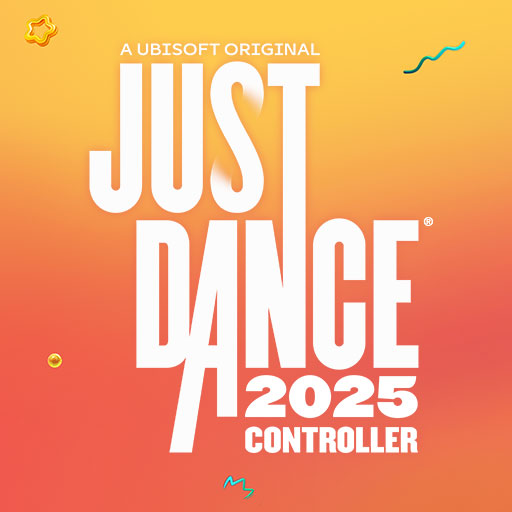City of Love: Paris
Juega en PC con BlueStacks: la plataforma de juegos Android, en la que confían más de 500 millones de jugadores.
Página modificada el: 13 sept 2018
Play City of Love: Paris on PC or Mac
City of Love: Paris on PC is a simulation game where you experience a world full of interactive drama, romance, and mystery. It is time to get accustomed to the Parisian lifestyle!
This casual game is developed by Ubisoft Entertainment and is playable on Android and iOS devices. Download City of Love: Paris and begin your all-immersive adventure experience.
This is your story, and you’re the heroine. You call the shots and make the choices. Meet many colorful characters and build relationships with them. There is a mystery you must unravel, and it holds a dangerous secret…
Choose how you want to explore Paris, the City of Love. You can explore and discover many beautiful locations and make new friends. Engage in many fun activities with your friends and meet people with similar interests. Flirt and date as you like, and who knows, here may be where you find true love!
You want to start life afresh in this beautiful City of Love. You’re interviewing for a job with a handsome entrepreneur. His name is Raphael Laurent, and he is a publishing guru. But no one knows the real reason why Raphael invited YOU to Paris!
Create your dream life in Paris and relish every moment!
Juega City of Love: Paris en la PC. Es fácil comenzar.
-
Descargue e instale BlueStacks en su PC
-
Complete el inicio de sesión de Google para acceder a Play Store, o hágalo más tarde
-
Busque City of Love: Paris en la barra de búsqueda en la esquina superior derecha
-
Haga clic para instalar City of Love: Paris desde los resultados de búsqueda
-
Complete el inicio de sesión de Google (si omitió el paso 2) para instalar City of Love: Paris
-
Haz clic en el ícono City of Love: Paris en la pantalla de inicio para comenzar a jugar