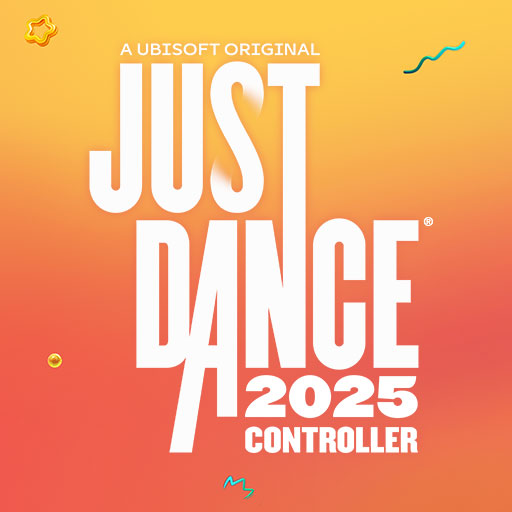Hungry Shark World
Spiele auf dem PC mit BlueStacks - der Android-Gaming-Plattform, der über 500 Millionen Spieler vertrauen.
Seite geändert am: 19.12.2023
Play Hungry Shark World on PC or Mac
Hungry Shark World is a casual game developed by Ubisoft Entertainment. BlueStacks app player is the best platform to play this Android game on your PC or Mac for an immersive gaming experience.
Download Hungry Shark World on PC and get in on the fun of controlling a shark and going through many oceans while the shark eats everything from bite-size fish and birds to whales and unwitting humans. Hungry Shark World is the sequel to the popular Hungry Shark Evolution with better features and gameplay.
Starting the game, you will be required to pick one from a range of eight sharks of different sizes and the iconic predator known as “the Great White.” Explore through the South China Sea, frozen Arctic Ocean, lush Pacific Islands, exotic the Arabian Sea, and urban areas filled with unwary victims. In the water that has over a hundred tasty and dangerous creatures its eat or be eaten.
Over 20 missions are available, including wild boss fights, high-score challenges, and hunting prey. Some predators, such as baby sharks, and eagles, are happy to assist you on your journey. Enter into the abyss and save the world from mass extinction. Various exclusive skins and pets are available every season from the HUNGRY SHARK WORLD SPLASH PASS.
Spiele Hungry Shark World auf dem PC. Der Einstieg ist einfach.
-
Lade BlueStacks herunter und installiere es auf deinem PC
-
Schließe die Google-Anmeldung ab, um auf den Play Store zuzugreifen, oder mache es später
-
Suche in der Suchleiste oben rechts nach Hungry Shark World
-
Klicke hier, um Hungry Shark World aus den Suchergebnissen zu installieren
-
Schließe die Google-Anmeldung ab (wenn du Schritt 2 übersprungen hast), um Hungry Shark World zu installieren.
-
Klicke auf dem Startbildschirm auf das Hungry Shark World Symbol, um mit dem Spielen zu beginnen