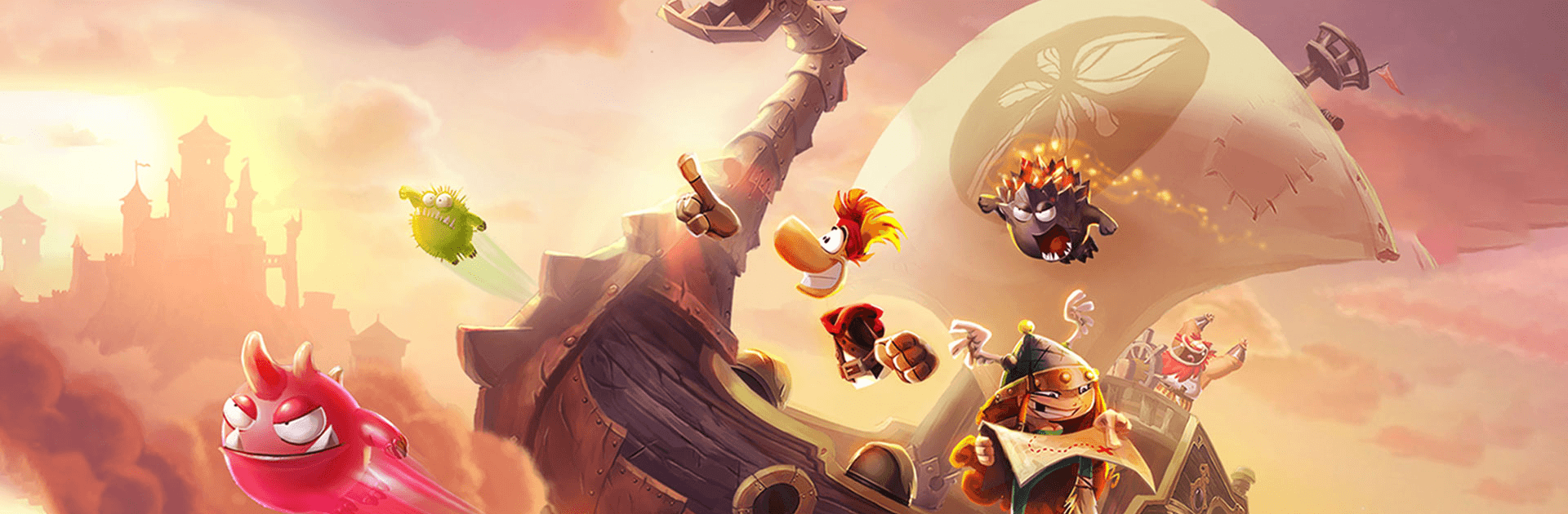

Rayman Adventures
Jouez sur PC avec BlueStacks - la plate-forme de jeu Android, approuvée par + 500M de joueurs.
Page Modifiée le: 26 février 2019
Play Rayman Adventures on PC or Mac
Only a true hero can save the world. That’s when you call Rayman! The enchanted forest is in trouble, as the Ancient Eggs, responsible for sustaining the Sacred Tree, were stolen and scattered across the world. Just guess who is going to look for them? Rayman himself! Play Rayman Adventures on PC and Mac with BlueStacks and join an exciting new adventure to save the world! Play with over 55 characters and familiar faces, like Barbara and Teensie, battle against minotaurs, bandits and dozens of powerful monsters and show the world once again why Rayman is… Well, Rayman! Explore seven different worlds, unlock new adventures, develop new abilities and collect the amazing Incrediballs to become even stronger. The time has come for you to embark in another thrilling story alongside Rayman. What are you waiting for to do so? Download Rayman Adventures on PC with BlueStacks and save the Sacred Tree as soon as you can!
Jouez à Rayman Adventures sur PC. C'est facile de commencer.
-
Téléchargez et installez BlueStacks sur votre PC
-
Connectez-vous à Google pour accéder au Play Store ou faites-le plus tard
-
Recherchez Rayman Adventures dans la barre de recherche dans le coin supérieur droit
-
Cliquez pour installer Rayman Adventures à partir des résultats de la recherche
-
Connectez-vous à Google (si vous avez ignoré l'étape 2) pour installer Rayman Adventures
-
Cliquez sur l'icône Rayman Adventures sur l'écran d'accueil pour commencer à jouer




