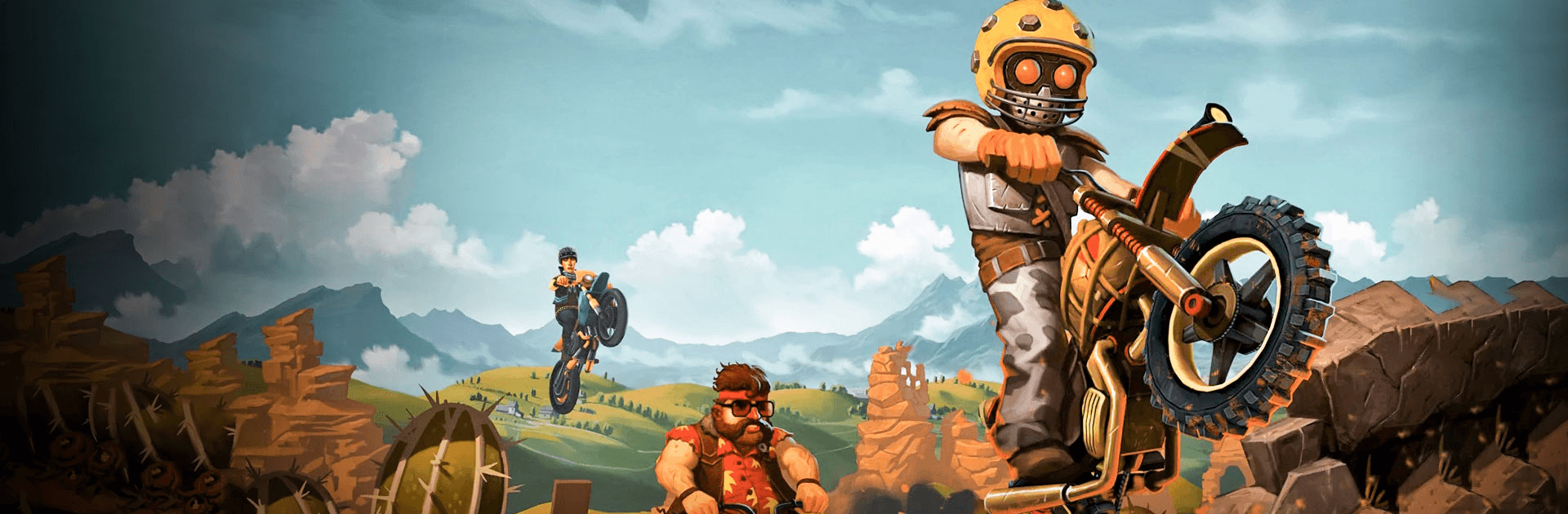

Trials Go
BlueStacksを使ってPCでプレイ - 5憶以上のユーザーが愛用している高機能Androidゲーミングプラットフォーム
Play Trials Frontier on PC or Mac
Trials Frontier is a racing game developed by Ubisoft Entertainment. Use the BlueStacks app player to play the Android game Trials Frontier on PC or Mac. A game where players compete in fun bike races and where physics is heavily emphasized. In Trials Frontier enter a bizarre world filled with extravagant characters and impassable challenges.
A variety of motorcycles at our disposal, along with many different parts. The game gives you a gentle introduction and allows you to play through a few runs to get the hang of things. You don’t need to worry about turning corners in a 2D racer with tight physics-based gameplay; instead, you use the right buttons to control the throttle and the left buttons to tilt your bike forward and back.
Trials GoをPCでプレイ
-
BlueStacksをダウンロードしてPCにインストールします。
-
GoogleにサインインしてGoogle Play ストアにアクセスします。(こちらの操作は後で行っても問題ありません)
-
右上の検索バーにTrials Goを入力して検索します。
-
クリックして検索結果からTrials Goをインストールします。
-
Googleサインインを完了してTrials Goをインストールします。※手順2を飛ばしていた場合
-
ホーム画面にてTrials Goのアイコンをクリックしてアプリを起動します。



