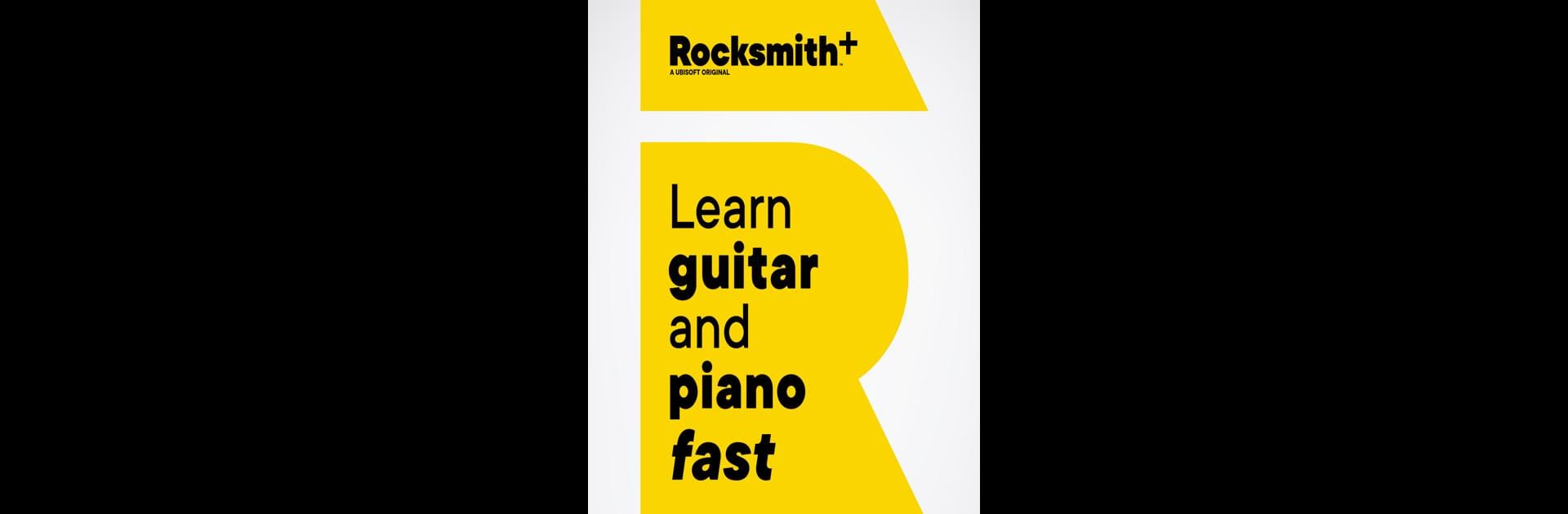

Rocksmith+ Rasches Musiklernen
Spiele auf dem PC mit BlueStacks - der Android-Gaming-Plattform, der über 500 Millionen Spieler vertrauen.
Seite geändert am: 25.11.2024
Run Rocksmith+ Fast Music Learning on PC or Mac
Upgrade your experience. Try Rocksmith+ Fast Music Learning, the fantastic Music & Audio app from Ubisoft Entertainment, from the comfort of your laptop, PC, or Mac, only on BlueStacks.
About the App
Rocksmith+ Fast Music Learning by Ubisoft Entertainment lets you dive into the world of music with ease. Featuring the innovative Rocksmith 3D interface, this Music & Audio app offers real-time feedback and Adaptive Difficulty to help you learn at your own pace. Whether you’re into guitars, bass, or pianos, get ready to explore thousands of hit songs and continuously expand your musical abilities with new lessons and songs added weekly.
App Features
Vast Song Library
– Access thousands of official master recordings across genres like rock, pop, metal, and more.
– Enjoy authentic tabs and chord charts to elevate your learning experience.
Multifunctional Instrument Compatibility
– Learn with acoustic, electric, or bass guitars, or play piano with any keyboard that sends MIDI data.
– Use the app’s built-in mic to detect chords and notes without extra gear.
Interactive Learning Tools
– Benefit from features like the Tuner, Riff Repeater, and Chord Explorer to refine your technique.
– Receive personalized real-time feedback to track your progress and adjust learning paths.
Flexible Learning Experience
– Engage with practice tools suitable for all levels, from beginners to advanced players.
– Explore sheet music and a 3D noteway for piano, along with expert video lessons.
Enhanced with BlueStacks
– Enjoy a seamless big-screen experience by running the app on BlueStacks.
Switch to BlueStacks and make the most of your apps on your PC or Mac.
Spiele Rocksmith+ Rasches Musiklernen auf dem PC. Der Einstieg ist einfach.
-
Lade BlueStacks herunter und installiere es auf deinem PC
-
Schließe die Google-Anmeldung ab, um auf den Play Store zuzugreifen, oder mache es später
-
Suche in der Suchleiste oben rechts nach Rocksmith+ Rasches Musiklernen
-
Klicke hier, um Rocksmith+ Rasches Musiklernen aus den Suchergebnissen zu installieren
-
Schließe die Google-Anmeldung ab (wenn du Schritt 2 übersprungen hast), um Rocksmith+ Rasches Musiklernen zu installieren.
-
Klicke auf dem Startbildschirm auf das Rocksmith+ Rasches Musiklernen Symbol, um mit dem Spielen zu beginnen



