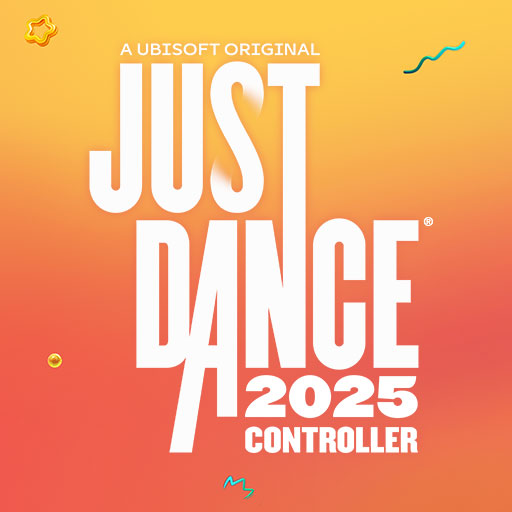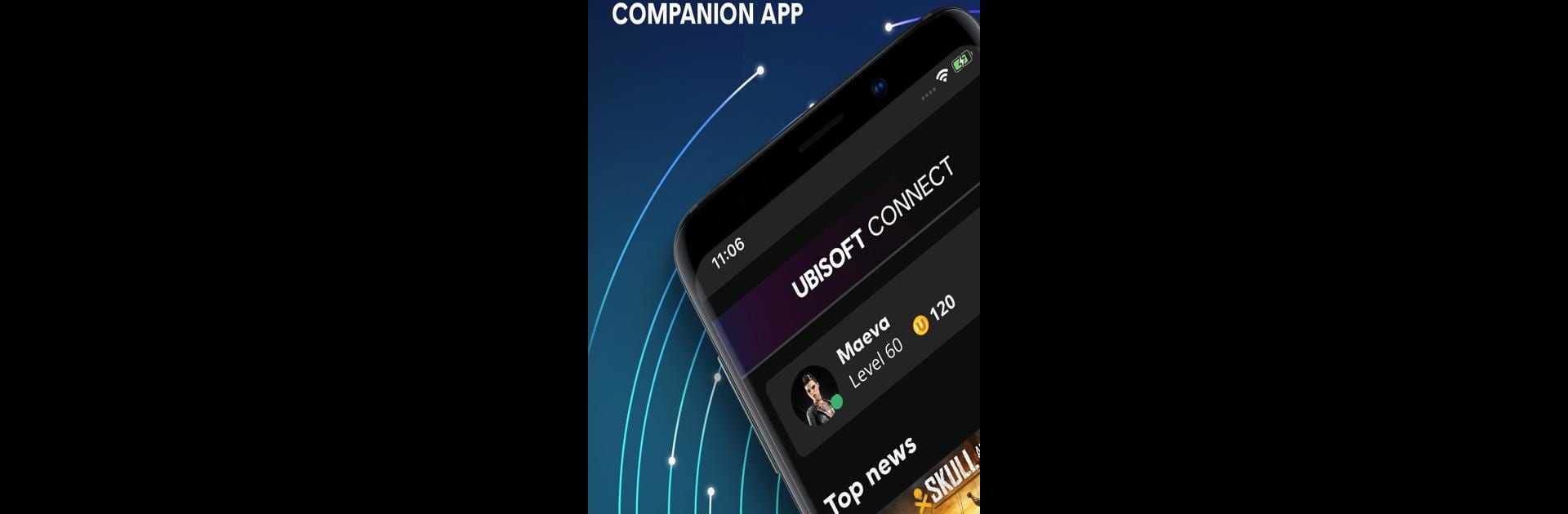

Ubisoft Connect
Spiele auf dem PC mit BlueStacks - der Android-Gaming-Plattform, der über 500 Millionen Spieler vertrauen.
Seite geändert am: 18.03.2024
Run Ubisoft Connect on PC or Mac
Why limit yourself to your small screen on the phone? Run Ubisoft Connect, an app by Ubisoft Entertainment, best experienced on your PC or Mac with BlueStacks, the world’s #1 Android emulator.
About the App
Ubisoft Connect is your gateway to a world brimming with Ubisoft games and communities. Dive into a seamless experience where you can keep up with friends’ gaming activities across platforms, track achievements, and foster new friendships. Whether you’re looking to play more or snag exclusive rewards, this app has it all.
App Features
Join the Community of Ubisoft Players
– Connect effortlessly with players on all platforms and games.
– Stay updated on what games your friends are into and celebrate their achievements.
Play More, Get More
– Tackle game-specific challenges and track your progress in-app.
– Unlock special rewards like weapons, outfits, and consumables.
– Gain XP, boost your Ubisoft Connect level, and spend Units on cool stuff and discounts.
Know More and Improve
– Keep up with the latest news and events for your favorite games through our dynamic feed.
Discover all this and more by accessing Ubisoft Connect on BlueStacks.
BlueStacks gives you the much-needed freedom to experience your favorite apps on a bigger screen. Get it now.
Spiele Ubisoft Connect auf dem PC. Der Einstieg ist einfach.
-
Lade BlueStacks herunter und installiere es auf deinem PC
-
Schließe die Google-Anmeldung ab, um auf den Play Store zuzugreifen, oder mache es später
-
Suche in der Suchleiste oben rechts nach Ubisoft Connect
-
Klicke hier, um Ubisoft Connect aus den Suchergebnissen zu installieren
-
Schließe die Google-Anmeldung ab (wenn du Schritt 2 übersprungen hast), um Ubisoft Connect zu installieren.
-
Klicke auf dem Startbildschirm auf das Ubisoft Connect Symbol, um mit dem Spielen zu beginnen