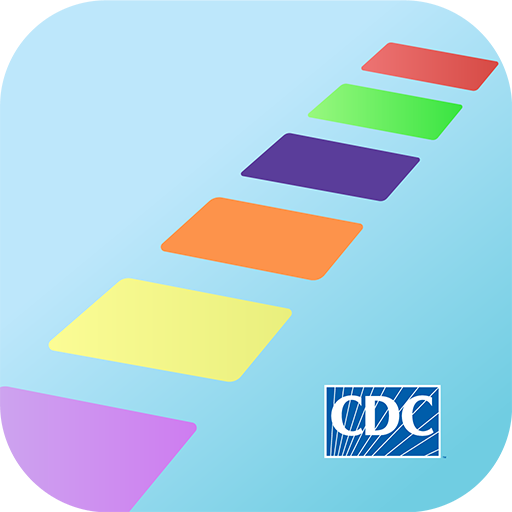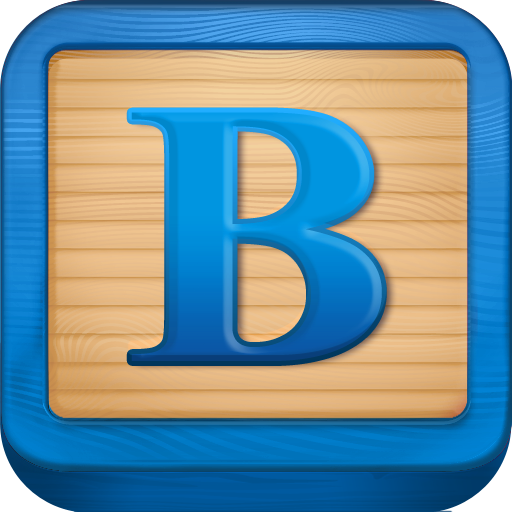MyPreemie app
Jouez sur PC avec BlueStacks - la plate-forme de jeu Android, approuvée par + 500M de joueurs.
Page Modifiée le: 21 novembre 2019
Play MyPreemie app on PC
MyPreemie is a complete toolkit for the unique practical and emotional needs of families of premature babies.
FEATURES:
- Pocket Guide to Preemies—information on over a hundred health, developmental, and parenting issues of prematurity
- Suggested Questions—to help you ask doctors and nurses about your baby
- Our Diary—a beautifully illustrated Baby Book with prompts focusing on the experience of prematurity, to make it easy for you to document daily events, your feelings, and photos
- Trackers—records your baby’s daily weight, length, and head size and shows where your baby’s growth falls on preemie growth charts
- Remember to Ask List—automatically logs the Suggested Questions you tag, with space to add your own, so they’re handy when the doctor comes around.
- Remember to Do List—keeps your tasks organized
- Treasured Mementos—a checklist of objects for you to gather as precious keepsakes
- Share—Easily update family and friends by sharing any page of MyPreemie by email or Facebook. You can also print pages as PDF to save
- Contents by the authors of the acclaimed book, PREEMIES: The Essential Guide for Parents of Premature Babies.
100% of the proceeds from the MyPreemie app benefit Graham’s Foundation, a non-profit organization created by parents of preemies to support parents of preemies and committed to a world where no parent goes through the journey of prematurity alone.
Jouez à MyPreemie app sur PC. C'est facile de commencer.
-
Téléchargez et installez BlueStacks sur votre PC
-
Connectez-vous à Google pour accéder au Play Store ou faites-le plus tard
-
Recherchez MyPreemie app dans la barre de recherche dans le coin supérieur droit
-
Cliquez pour installer MyPreemie app à partir des résultats de la recherche
-
Connectez-vous à Google (si vous avez ignoré l'étape 2) pour installer MyPreemie app
-
Cliquez sur l'icône MyPreemie app sur l'écran d'accueil pour commencer à jouer