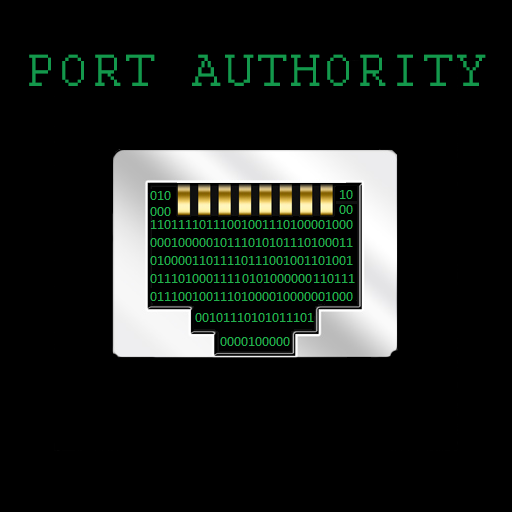UniFi Protect
生活时尚 | Ubiquiti Inc.
在電腦上使用BlueStacks –受到5億以上的遊戲玩家所信任的Android遊戲平台。
Play UniFi Protect on PC
UniFi Protect has no monthly fees, no matter how many cameras you have attached to your system.
Stream video smoothly over WiFi, LTE, and even 3G networks with Adaptive Bitrate Technology to dynamically adjust the video quality to your available bandwidth.
Quickly review days of footage with the timeline feature, which compresses days of video into easily scrollable summaries with thumbnails for important motion events.
Ubiquiti's Hybrid Cloud Technology connects directly to your devices for video streaming, bypassing the cloud for maximum speed and security. You control your data at every step.
Unleash the full power of UniFi Protect to manage your cameras, users, alerts, and other system settings from directly within the mobile applications.
Stream video smoothly over WiFi, LTE, and even 3G networks with Adaptive Bitrate Technology to dynamically adjust the video quality to your available bandwidth.
Quickly review days of footage with the timeline feature, which compresses days of video into easily scrollable summaries with thumbnails for important motion events.
Ubiquiti's Hybrid Cloud Technology connects directly to your devices for video streaming, bypassing the cloud for maximum speed and security. You control your data at every step.
Unleash the full power of UniFi Protect to manage your cameras, users, alerts, and other system settings from directly within the mobile applications.
在電腦上遊玩UniFi Protect . 輕易上手.
-
在您的電腦上下載並安裝BlueStacks
-
完成Google登入後即可訪問Play商店,或等你需要訪問Play商店十再登入
-
在右上角的搜索欄中尋找 UniFi Protect
-
點擊以從搜索結果中安裝 UniFi Protect
-
完成Google登入(如果您跳過了步驟2),以安裝 UniFi Protect
-
在首頁畫面中點擊 UniFi Protect 圖標來啟動遊戲