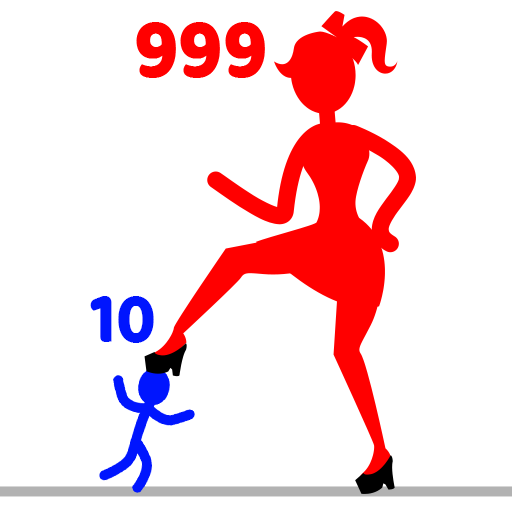このページには広告が含まれます

Scorpion Run: Evolve & Clash
ミニゲーム | UltraPub
BlueStacksを使ってPCでプレイ - 5憶以上のユーザーが愛用している高機能Androidゲーミングプラットフォーム
Play Scorpion Run: Evolve & Clash on PC
Scorpion Run: Evolve & Clash – A high-speed race through evolution!
Embark on a journey as a little scorpion, aiming to become the strongest of them all in this charming hyper-casual mobile game.
Key Features:
- Evolutionary Gameplay: Start your journey as a humble scorpion and evolve into a fierce predator by consuming various creatures and power-ups along the way.
- Strategic Decision-Making: Choose the optimal path to maximize your growth while avoiding dangerous obstacles and higher-level scorpions.
Experience the rush of adrenaline as you weave through obstacles and outmaneuver rival scorpions in a race for survival and supremacy.
Are you ready to unleash the full potential of your scorpion? Join Scorpion Run: Evolve & Clash!
Embark on a journey as a little scorpion, aiming to become the strongest of them all in this charming hyper-casual mobile game.
Key Features:
- Evolutionary Gameplay: Start your journey as a humble scorpion and evolve into a fierce predator by consuming various creatures and power-ups along the way.
- Strategic Decision-Making: Choose the optimal path to maximize your growth while avoiding dangerous obstacles and higher-level scorpions.
Experience the rush of adrenaline as you weave through obstacles and outmaneuver rival scorpions in a race for survival and supremacy.
Are you ready to unleash the full potential of your scorpion? Join Scorpion Run: Evolve & Clash!
Scorpion Run: Evolve & ClashをPCでプレイ
-
BlueStacksをダウンロードしてPCにインストールします。
-
GoogleにサインインしてGoogle Play ストアにアクセスします。(こちらの操作は後で行っても問題ありません)
-
右上の検索バーにScorpion Run: Evolve & Clashを入力して検索します。
-
クリックして検索結果からScorpion Run: Evolve & Clashをインストールします。
-
Googleサインインを完了してScorpion Run: Evolve & Clashをインストールします。※手順2を飛ばしていた場合
-
ホーム画面にてScorpion Run: Evolve & Clashのアイコンをクリックしてアプリを起動します。